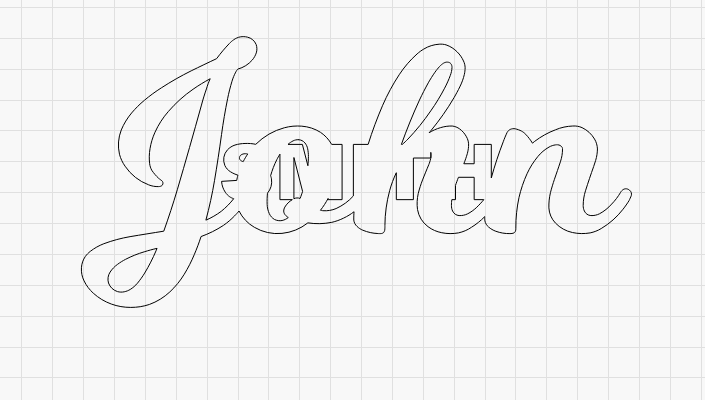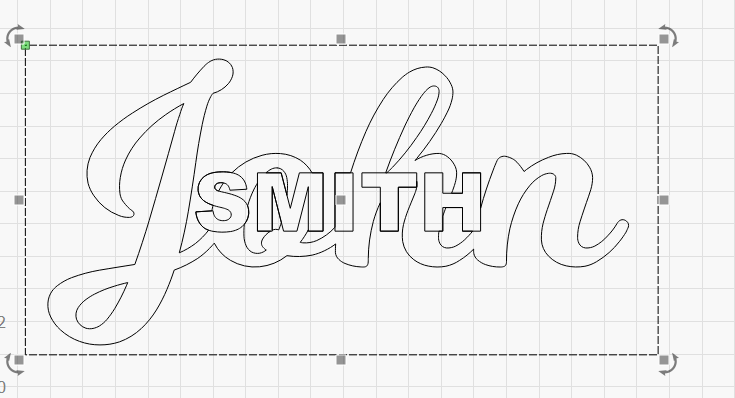Anyone know of a cad that can do stacked text, that I can transfer to estlcam or know a way to do in f360? I've tried f360 but it gives me a warning and will not generate the gcode for it.
Can you use inkscape to make an svg and then just pick which pockets go to which depths? You might have to do a little tracing in estlcam to get the right shape.
Vcarve will do it, but you can achieve the same thing in estlcam by making the two layers in inkscape. Top layer text by itself, and then the second layer text merged with the top text, then cut at different depths.
Hi there
Any chance you could add some detail, for newbies? I’d love to be able to figure out how to do this with my LR3 build
Appreciate any info, thanks!
Edit: just saw this thread is 3 years old… d’oh!
I’ve never seen stacked text, but a quick image search gave a number of examples. I’m not sure what issue the OP had with Fusion 360. I spent 5 minutes mocking up an example. Two drawings and three extrudes results in a model.
I did a quick CAM on the model. I had no issues creating the toolpaths, and there was no issues generating the g-code, but I’m obviously using a version of Fusion 360 that has 3 years more development than when the original question was posted. The trick will be figuring out the best toolpaths to create a clean result,
Yea, Aaron hasn’t posted in 2 years.
Start with the two vectors like this:
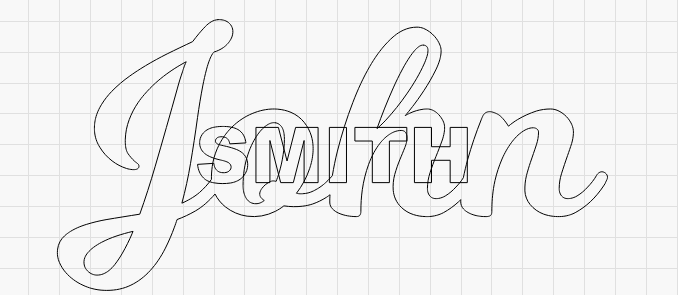
Copy and paste the “SMITH” and put aside in the drawing.
Then combine them.
And place the “SMITH” you put aside, in the middle.
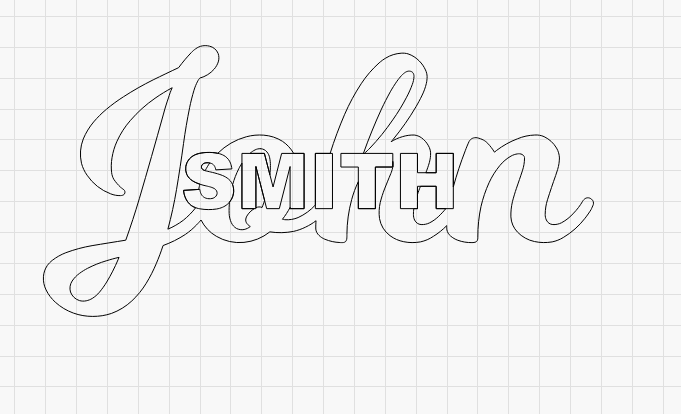
Make sure there is a rectangle around everything, like so:
Then Pocket/vcarve the top layer “SMITH” with the outer boundary
Then Pocket the lower layer (John SMITH) at a lower depth with the outer boundary. Avoid using vbit for lowest layer.
EDIT: You can also do an offset and make the “SMITH” larger before you weld the names together.
You can use a Vbit with the lowest layer, but you’ll have to offset the appropriate amount, based on the angle of your vbit and the overall width.
Awesome, thanks so much. I was able to piece that sequence together watching the vectors videos and some other tutorials.
I’m a total Estlcam noob though, having trouble with getting the pocket function to work. It doesn’t seem to want to stop once it hits the letters, just cuts the whole thing out.
I can do it if I carve outwards from a letter and increase the max carve distance, then it does stop at the border, and the fact I can select the letters and choose to carve inside or outside tells me they are recognized as the proper element. Not sure why I can’t get the pocket to work
Looks like I should try to ‘carve’ out a bunch of time and watch a bunch of basic tutorials. i mean, i dont even know how to make a rectangle or copy/paste in EastlCam, I was putting it all together in inkscape and importing svgs, but also having problems importing more than 2, and having them all visible.
thanks for the jumping off point, appreciate the help.
Ok, got a few hours tonight to try this, and was able to get as far as importing the svg with the merged names and overlayed top text. Took some work to get it to load properly into Estlcam. It was showing the ‘combined’ layer as still having text outlines around the individual letters despite not looking like that in Inkscape
I was able to set up some
Toolpaths and run the simulation, and looks pretty good for a first try, other than some paths chewing through the top layer where it was very close to the bottom layer. My thinnest bit was 1/8th, since I’m still messing with the 5 bits in the tool box and haven’t changed any of the settings.
I’ll keep tweeking , but I’m encouraged with the outcome so far. I’m sure as I develop an eye for how the bit moves etc, and add bits to my repertoire, it’ll get cleaner
Thanks!
I think i did a video. If i can’t find it I’ll make another one this evening and send post it here.
That would be great, thanks! I’ve been using Inkscape and Estlcam
I came across this and have seen videos on how to do stacked text (text on text) using Vcarve and the other (paid) software. I have figured out how to get the top text and the merged (combined) text on the bottom using Inkscape. I’d like to now understand how to get these into Estlcam (v11) to cut (pocket and carve). Do you do it using two svg files and therefore output of two gcode files? Or can this be done in Estlcam with one outputed gcode file?