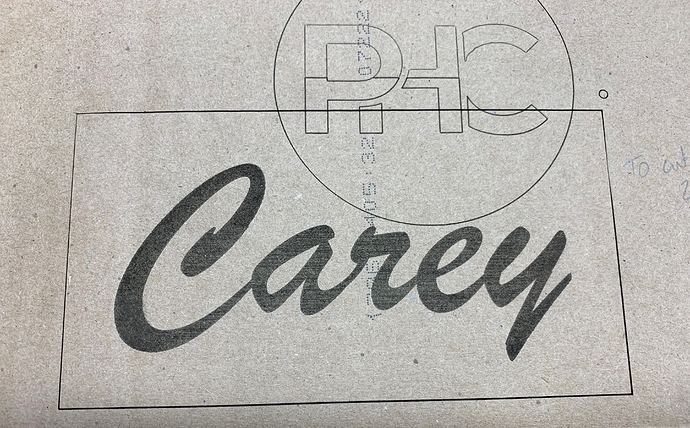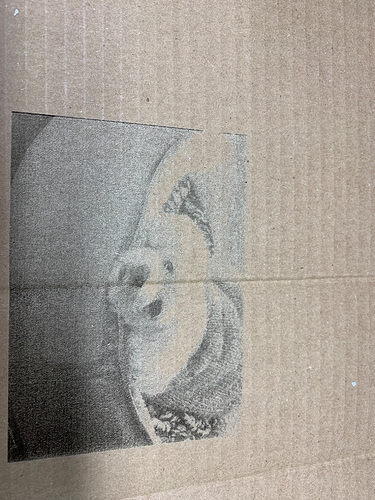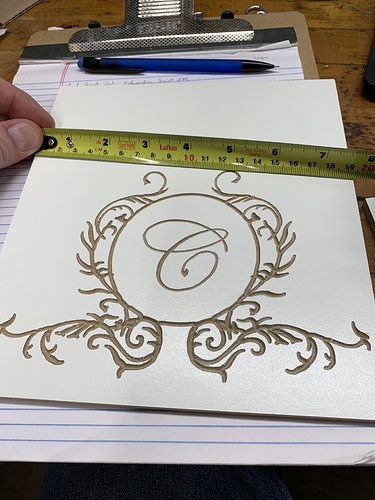Ok… Time for an update.
Been a fun time, what with Covid and stuff going on. I would have thought that would leave more time for garage projects, but apparently I was mistaken… 
Anywho… It’s been a real struggle, it seems like. Couldn’t get things adjusted to where I was happy. The laser in particular was a thorn in my side. So this last week I’ve made an effort to dial things.
I think my issues came from some of the other issues people have seen with Marlin not really wanting to support lasers fully. There was code changes available, there was “bug-fix” releases, etc, but there still seemed to be something that wasn’t quite jiving for me. Part of it was likely on my build, but still…
So this week I installed GRBL. I don’t know how many times I had to re-flash my poor MKS board, but if there’s a cycle limit on how many times your memory can be flashed, I’m probably close to it. But the end results (so far) seem worth it!
First thing I did before I took everything apart and beat the electrons out of it was a ruler for a benchmark. I figured if I don’t know what’s broken, it’s going to be hard to know if it’s fixed, amiright?
So here’s my ruler with the old firmware:
Key points that were causing grief with things I was trying to light up were:
*Wasn’t starting/stopping in the right place. The small marks on it are supposed to be one mm apart, and one mm above and below the center line.
*Dark corners and starting/points. Basically, where there was directional/speed changes
Those problems don’t look horrendeous on the test, but when you’re trying to doing an image or logo, it causes things to appear fuzzy on the edges, and inconsistent gradients.
So, after fighting with GRBL for hours, I finally got it working. This was the result:
I probably have some dialing in to do with the steps/mm, but it’s pretty darn close to a 160mm ruler, which is what I designed. Cause, you know, that’s the standard size, right? The way that GRBL handles the laser just seems like it was built to do it, as opposed to Marlin’s approach of hacking it on.
I also did my girlfriend’s name. Same file as the “Carey” above. The first one was real crap, the second one was pretty crappy. But the one from tonight…
And then, just for fun (and because I was able to burn directly from LightBurn, which was a bonus), I just added a box around her name, and set it to cut. Needed a second pass which I didn’t do, but it came out super clean, relatively speaking.
Right now, trying an image of our old pup… Will post when that’s done, but it’s looking pretty good so far.
Oh, and one other bonus with all my hacking and smashing has been my machine has been running super smoothly lately! Not sure if I hit the magic spot with regards to belt tension, or if it’s just getting broken in, or what… But it’s running with none of the “grittiness” I was experiencing before.
C