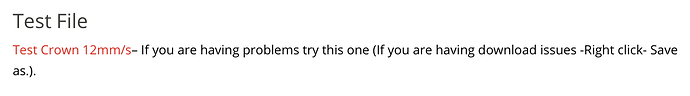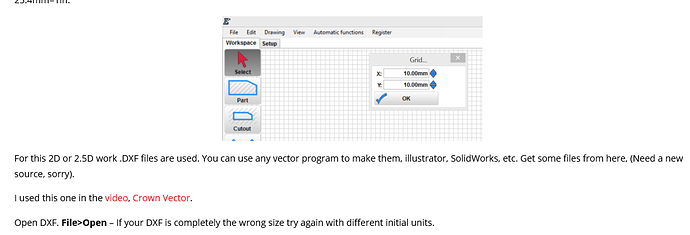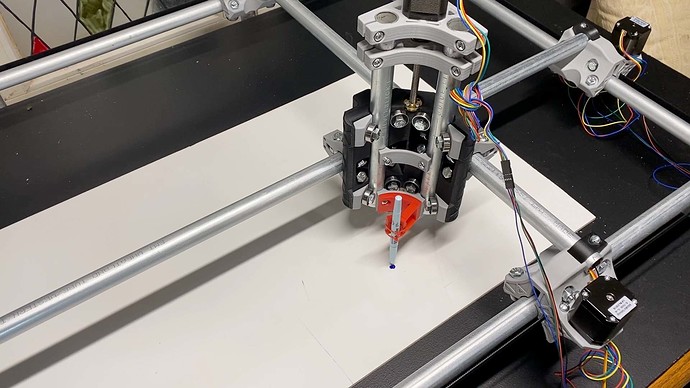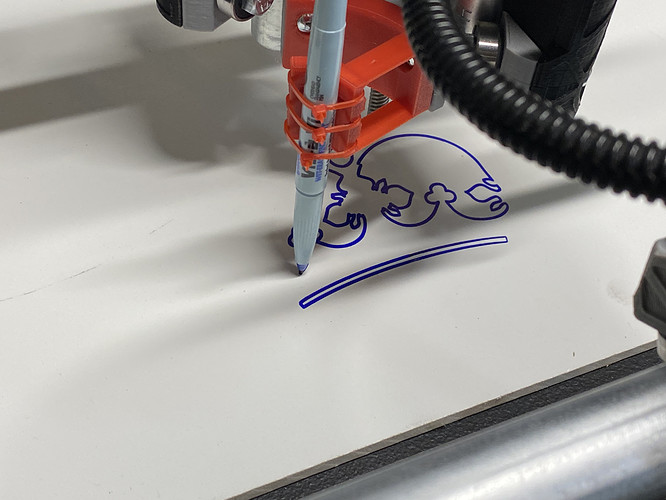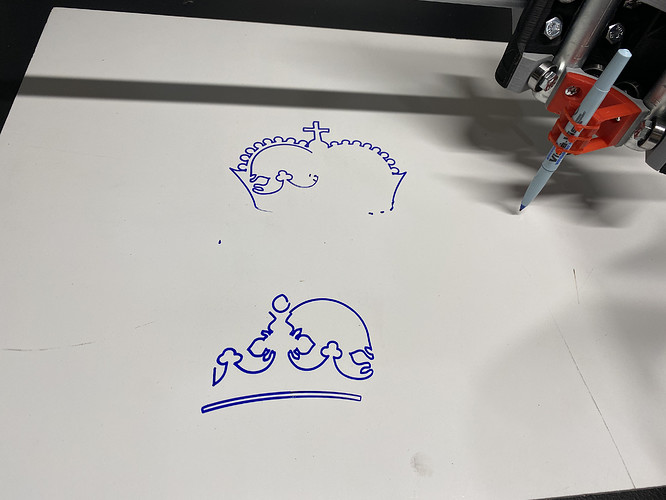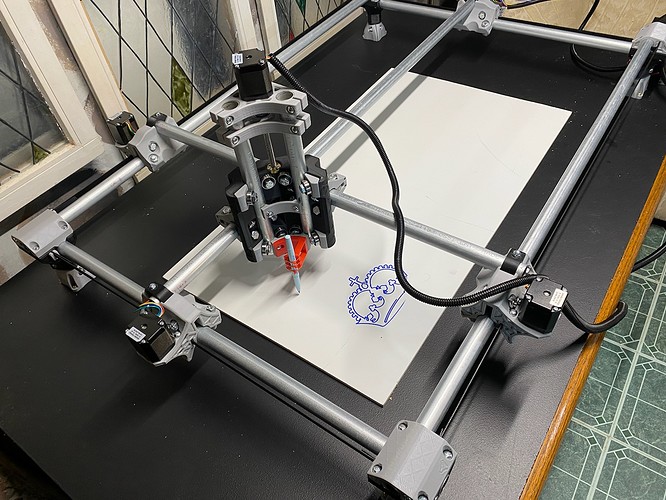I’m ready to start taking some baby steps testing and went to download the test crown gcode file from EstlCam Basics | V1 Engineering Inc But all I get is an empty text file.  Anyone know where I can find the actual gcode file?
Anyone know where I can find the actual gcode file?
I downloaded the crown for you (I think I used the first link in the text):
0102.zip (29.4 KB)
Thank you - I was able to download that one, but it is the vector files, not the gcode. I haven’t got a software workflow set up yet to turn the vector into gcode and for initial test wanted to use a known good gcode file.
test-crown.gcode (21.6 KB)
I thought that it was still there, but this is the copy I downloaded last September.
Oh, I am sorry. I am so used to just pop the dxf into Estlcam. I do not use Marlin. 
Thank you @SupraGuy !
No worries @Tokoloshe - I’m a total newb to cad/cam and have no idea what I’m doing yet. Next step is for me to post a plea for help on software/workflow options for Mac.  But first let’s see if I ca draw a crown.
But first let’s see if I ca draw a crown. 
 Looks like there’s a slight scale problem there…
Looks like there’s a slight scale problem there…
Ahh, just use a finer point marker!
Yep @SupraGuy.  Guess it’s time I started figuring out how to make my own gcode from vectors.
Guess it’s time I started figuring out how to make my own gcode from vectors.  At least I got my wires neatened up in the meantime.
At least I got my wires neatened up in the meantime.
No, stay with the test crown (you actually linked to the right file with those keywords). The right place is at docs.v1engineering.com, not the one you linked. You can also magically call it with: estlcam basics
That looks really tiny. I wonder if there is an inch to mm conversion issue?
Do you have the v1 firmware installed?
I have whatever Ryan installed a couple weeks ago when I ordered it. ![]() I’ll take another stab at downloading from the link you just gave me. Thank you!
I’ll take another stab at downloading from the link you just gave me. Thank you!
If you command it to move by 10mm, does it move 10mm?
Controller seems to have locked up. 
Oh, that’s interesting… I restarted the controller, and reinitiated the “Cut” and it seems to have carried on from where it had died before.