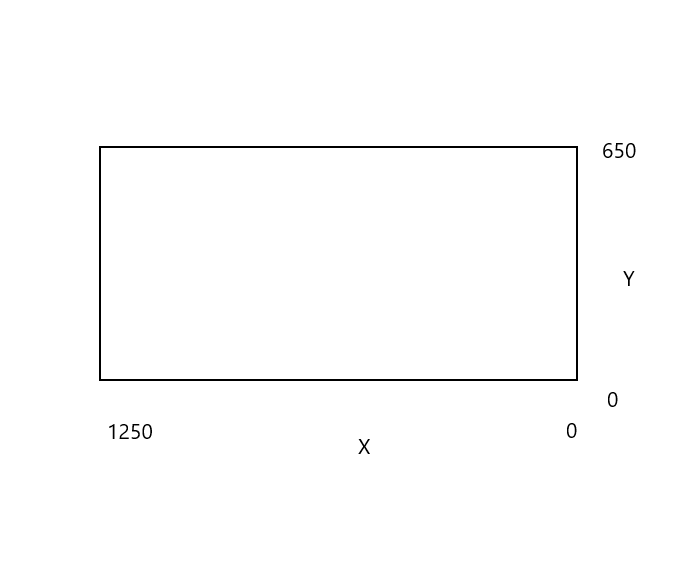Hi all,
I’ve been trying to do some carving using a V-bit and wanted to carve a name in a frame but I was quite surprised when it carved backwards, for example “word” was carved as “drow”. I assumed it was my unfamiliarity with Fusion 360 so I sought help on their forums and after a review it seems the gcode is being produced correctly and they have suggested it is a machine set-up issue. The Fusion 360 simulator always showed it was carving correctly. Thus my post here to ask for help in understanding where should I start to resolve this on my LowRider2.
I am using a Rambo v1.4 as provided by Ryan and I have not made any modifications.
For Fusion 360 I am using this post processor: DIYCNC Milling/Laser - Marlin 2.0 /DIYCNC_Marlin20 which has been working well for my normal panel cuts.
I wonder if the issue is my preferred orientation where X is the length of the bed, and Y is the height of the bed (that moves the carriage side to side on the bed).
Anyways, I hope there are some steps I can go through to check/test?
Thanks for your time to review and reply.