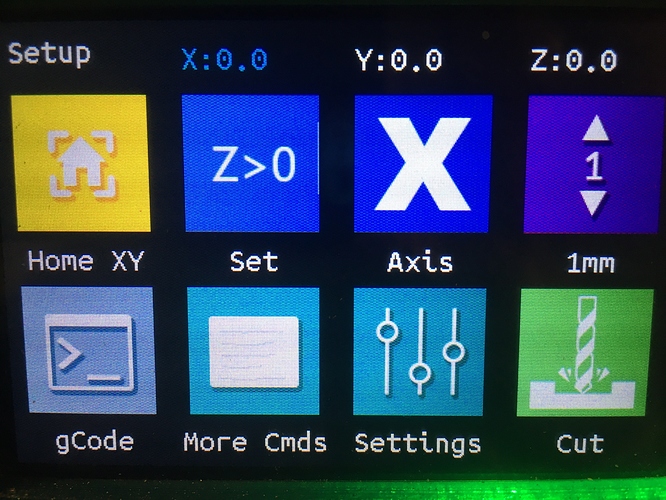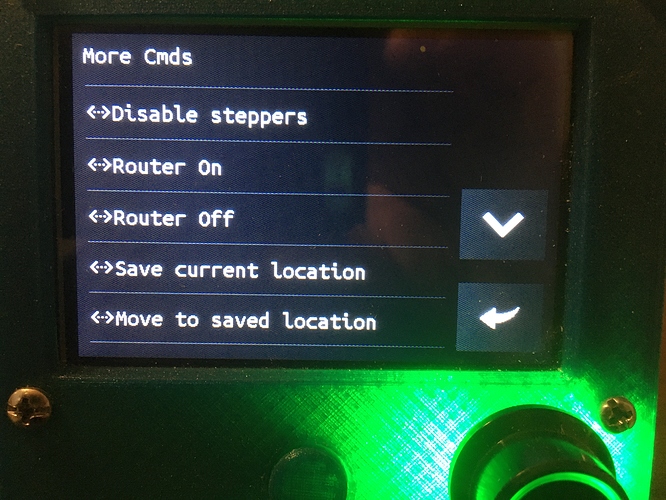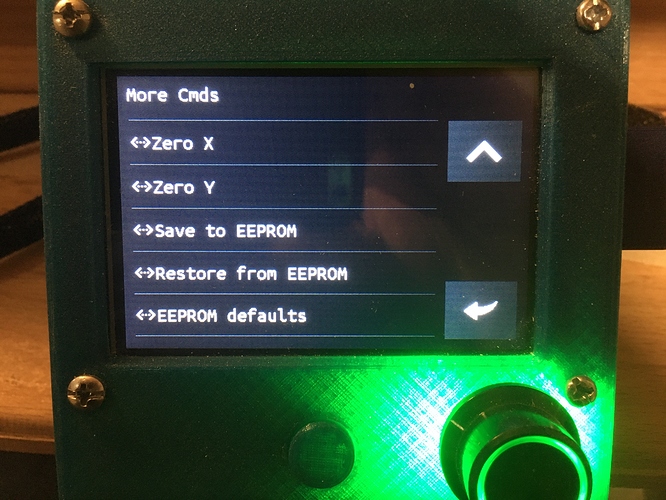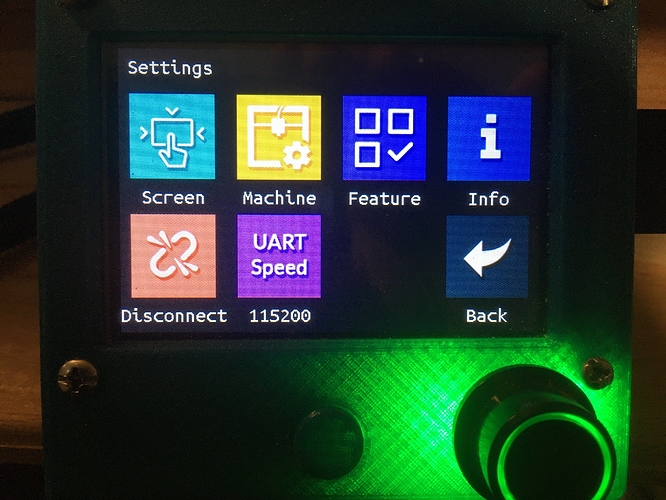Does anyone know what causes the “m420 s1" error?
M420 S1 is for enabling bed leveling. Part of ubl.
It might be that there is no saved mesh, so you’d need to probe it out with a G29 P1, etc.
Well easy fix for the m221, extruders = 1, The board has 6 drivers why turn one off.
Is that in the tft code or the SKR 1.3? I have bed leveling off(commentted out in the SKR code).
I don’t know where the error is coming from, who is sending it, or what the response is. I was just trying to provide the context of what the command does (because that’s all I know). Is that something the LCD is sending? Or is it in some gcode?
That error comes up on the TFT every time I power up the system. Once I hit ok everything seems to run fine.
So, maybe the TFT is sending M420 S1 at startup (which is reasonable on a bed leveling printer) and Marlin responds with an error (No, I will not enable bed levelling), and the TFT thinks you should know about it?
Is there a way to adjust the starting gcode? Look for the M420 in the config.ini file?
Where is the config.ini
I think he means configuration.h. in the TFT firmware. There is a line
// #define AUTO_SAVE_LOAD_LEVELING_VALUE // LOK mod MPCNC no bed levelling
at line 200 in my firmware that looks promising. Ensure that is commented out and it shouldn’t auto save load levelling value at start up as in Settings.c line 59
Thanks Mike, i’ll check it out when I get home.
I reflashed the firmware and the error went away. I must have changed something on the initial setup.
Hi everyone! I don’t know, if you found the original “funky boot up” issue. I just found the error.
It wasn’t in the TFT35 code, but in the marlin code. There’s a line "#define STARTUP_COMMANDS “G1 Z40"” which caused the error. Just comment that one out, compile, flash and you should be fine.
The line is in the file “Configuration_adv.h”
Best
Mine seems to be already commented out. I think my issue was the TMC drivers were not installed. Last I checked it is good on my end now. Hope to test a new build later this evening.
Mine is working well too.
Shooting you some pics of my TFT35 setup. I need to work on the icons but have it running to suit my taste. I use the SD card on the TFT exclusively and only do router work. I have tried to reduce the number of screens I have to use. This is my home screen on bootup. Left to right, top row, Autohome xy, Autohome Z with touchplate, Select Axis to move(XYorZ),Select distance to move(.1,1,10 mm). The actual movement of the motors is accomplished by rotating the knob + or -. This save lots of screen real estate over the standard move menu.
Bottom row.
Standard gcode screen,
More Cmds screen:
Settings screen:
And finally the Cut menu which I modified to take me directly to the SD card gcode listings. When the job is finished I also modifed the code to take me back to my main menu.
I can get to anything I need within one menu deep, with most action occurring on my main menu.
I want to thank Dan, Loki, and Jeff for the mods they made which made it much easier for me to modify their work to my taste. I have no skillset for GitHub, it just absolutely confuses me, so I haven’t posted any of my work. Thanks for all the hard work of this group!
I like that. I have a feeling we are going to switch up the buttons a few times until we get a good one. I like that idea of having everything you use on the first screen.