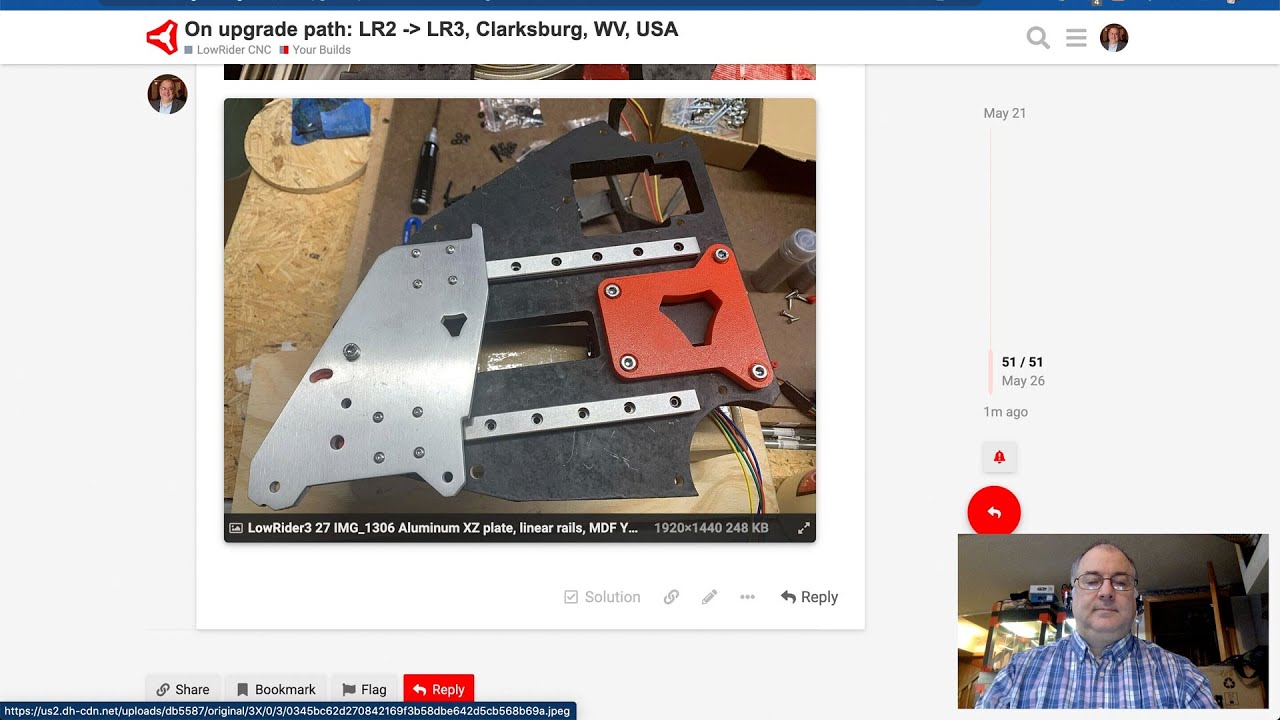Tips to use SketchUp (free version) to plan real world projects such as LowRider 3 MPCNC!
The video I uploaded to YouTube ceased to function for me. I guess I will aim to re-upload it and try again.
Update: the video does now play for me.
Sketch up is free but it doesn’t have a history or story line. So you can’t go back and edit a past setting easily. I would suggest Onshape.com instead. Easy to learn and super powerful. Free with conditions.
Edit: Corrected the word “Can’t”
I agree re:Onshape. I had mucked around with others over the years but onshape seemed to have a much easier learning curve. I was muddling round and actually producing things quite intuitively, and I can now almost keep up with the regular development updates.
But sketchup and freecad are there as alternatives for those whose brains are wired appropriately!
SketchUp does keep a running history of your last 100 actions, and by using Undo and Redo you can move back-and-forth through that history. I think that history is erased when you do a save.
With onshape (and many cad tools), you can back up and actually change a dimension and then go forward, with only that one thing changed. It can’t always figure it out (like if the change deleted a feature). But it works pretty well.
Still. SketchUp is no slouch. It does CAD in a way that is more accessible (IMO) and it is a worthy tool in the toolbox.
Yes, SU’s deliberate effort to keep the learning curve as shallow as possible and to keep things simple so it is very accessible, is a key reason for its considerable following. I grant that parameterized CAD work is a brilliant and usable method. It has its own cost in steepening learning curve.
I feel like I am being pedantic, but the back and forth edits are not the same as parametric cad. In onshape, you could have added a bevel to an edge half an hour ago, and then roll it back, remove the bevel, and you wouldn’t lose any work. Parametric cad is about designing around a variable that can change after the design is finished. They are both magic features.
Yes, I’m familiar with parametric cad and understand it is completely different from an undo history.
The only reason I pointed it out is that above, SU was misdescribed as not having “history.” The undo stack is “history” — but it is not parametric cad.
Yes you are correct. I was struggling for the correct words. And as you can see I still am…
An editable parametric feature set (or as Fusion 360 calls it “Storyline”) is not just parametric. As you probably know, you can also change the order of the features/steps, suppress or insert features/steps. That is super powerful and can save the user hours or even DAYS of labor when you need to change just “one thing.”
In my opinion. If you are going to invest hours or days of your life to design objects or mechanical parts and you are not sure you will get it “Right” the first time. Then a Storyline is essential.
Even with that ability in OnShape I would say that most of my time in CAD is spent revising my first version. I can’t imagine how much more time I would have lost without the storyline to speed things up. To be honest I probably would have given up those projects. I know myself well enough to admit that.
Most of the people I know that are using SketchUp are doing it for building layouts and the like. Where they are just creating many simple geometries within a given space to do 3D space planning. Sketch up is the better choice for that.
So I am not saying OnShape is always better. It really depends on what you intend to use it for. If you plan to work on “rapid prototype” parts that will be 3D printed, tested and then revised. I would strongly suggest OnShape. If you intend to make signs and designs to cut using your LR3 then Sketchup is by far the better choice.
I look forward to checking out Onshape. If it somehow maintains ease of accessibility and shallow learning curve while also supporting parametric CAD, it would be a good tool to add to the arsenal.
Cool. If you have any questions about how to use it then feel free to ask. I would be happy to help if possible.
I started checking out Onshape. Its translate function seems very strange, convoluted, and hard to use compared to the move tool in SketchUp. For one example, It seems built on the notion that transforming movements are only to be desired in one plane, so I can move something in a plane coinciding with X and Z in my drawing, which apparently are X and Y within the “sketch”, but I want to move in Y, which apparently would correspond with Z in the sketch. Their help file describes a “Transform by XYZ” option, but there is no such option shown.
When I exit the sketch editing mode of the item I want to transform, the “Transform by XYZ” option becomes available, but refuses to let me select the closed sketch for transforming it. When I reenter sketch editing mode to edit that sketch, the “Transform by XYZ” option disappears. So far, Onshape is not faring well in comparison to SketchUp’s ease of use. !!
I understand. And I am sure it comes from what we are familiar with. I find that I almost never use Transform to move objects around. The only two times I will ever use transform is to:
- Rotate a part so it is the correct orientation to be printed
- I have two objects and I want to match them up together before I do a Boolean operation. In which case I will usually use mate connectors instead of moving.
So what I would suggest will depend on what you are trying to accomplish.
The transform button you are describing is used for moving a 3D object. It is not part of the Sketch editor. If you are trying to move something inside of a sketch there are a few ways to do that.
With OnShape. They want you to draw a 2d sketch. Then Extrude 3d Features from the sketch. Then you can create new sketches on the sides of your 3D parts and repeat the process. Any movements inside the Sketch should be done to the lines and vertex in the sketch.
Thanks for the info. 
I agree that much of it comes down to what we are familiar with, as well as to what degree an interface presents something in a way that “makes sense” intuitively, i.e. avoid steep learning curve. There are usually valid reasons for making a task’s process more convoluted, and the challenge for a user interface team is to get around such complications in how it’s presented.
Do you know about versioning and branching? You can go to a particular point in time and “branch” off to work on alternative solutions. It’s very cool, but I am not there yet!
It sounds like you are trying to translate something in a sketch outside of the sketch plane. A single sketch only works in one single plane. Some tools that might help:
- Outside of a sketch, you can add a plane. You can pick a plane to base it off of (like whatever plane you used to make the first sketch) and then choose an offset (which might be Z).
- Inside a sketch, there is a “use” tool, where you can project features from one sketch into another.
The biggest difference is that you should try to let onshape solve as much as it can without you typing in numbers. Using equal instead of using dimension on two objects seems like a small thing, but it really adds up.
Most of the work I do in onshape is sketch on a plane, extrude, sketch on a different plane (after the first, it is usually a face on the part), etc. I don’t do bevels and chamfers until the very end and I sometimes have to use the tools like boolean, rotate, pattern, but definitely not in every design. In that way, it is a lot like SU.
I have to add, there is nothing wrong with using sketchup as your CAD. Do what works for you.
@jeffeb3
Thanks. SU is definitely the easiest to use as far as I am concerned. I’ve tried probably six or seven different modeling applications including several with parametric cad features. I keep coming back to SU. Perhaps it’s because it was the first thing I learned on.
How’s freecad going for you Jeff? As I get more familiar with Onshape (for instance I am using a lot of boolean features now) my desire to learn something else diminishes by the minute.