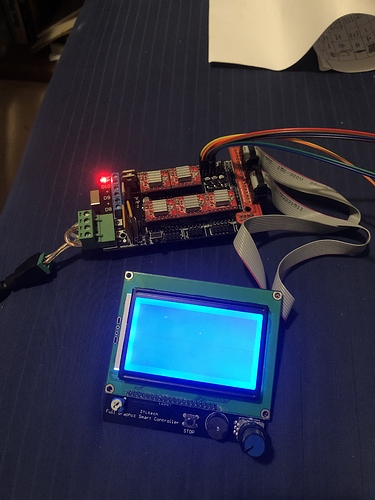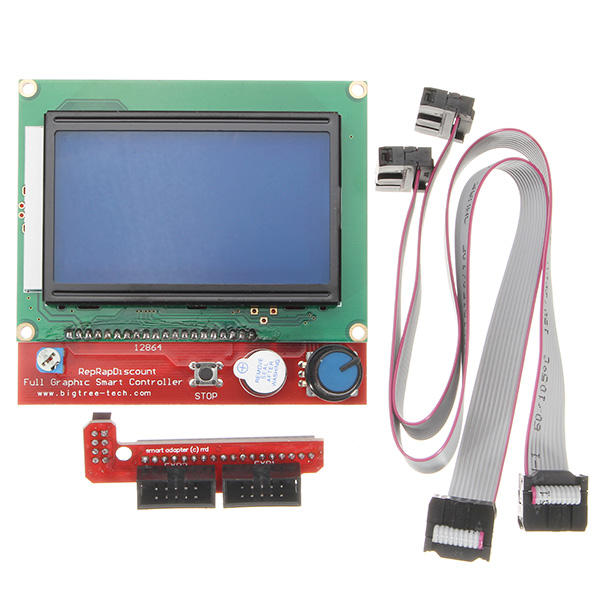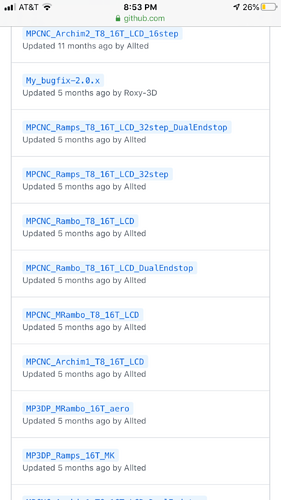Hi guys, this is my first mpcnc build, I’ve made it this far without any hiccups but now I’m just scratching my head. I realize the ramps boards are out of date and can be sketchy but I thought for the price it was worth a shot. I bought a package with clones of an arduino mega, ramps 1.4, a4988 drivers, and reprap discount full graphic smart controller from zyl tech, supposedly based in Texas. I tried flashing the marlin dual firmware ‘without 32 step’ and it uploaded without any errors but the lcd screen is blank. I tried again without the shield and again same result. I tried hooking up repetier host and it didn’t seem to do anything but to be honest I didn’t really know what I was doing with that. If anyone has any ideas it would be greatly appreciated. Am I missing something really basic like an on button or magic dance or something. Here is a picture of what I’ve got if anything is glaringly wrong feel free to point it out.
The kids that put the screens together sometimes get the connectors backwards. Trim the tabs off your cables, then try flipping them. You can’t hurt the screen doing this as long as you power off between flips.
I just tried that and it yelled at me… screen was on but dim and the buzzer was stuck on. Is there anything I should be changing in the configuration menu?
I don’t see a without 32 step firmware. Try this one;
First, I would connect to the board with repetier host and make sure it flashed. It should say the version string in the console.
Next, the cables can be swapped or flipped or both.
update: I tried every configuration for the plugs connecting the lcd, no luck. I tried flashing the firmware barry linked but its giving me this error message.
Arduino: 1.8.10 (Windows 10), Board: “Arduino/Genuino Mega or Mega 2560, ATmega2560 (Mega 2560)”
Sketch uses 111658 bytes (43%) of program storage space. Maximum is 253952 bytes.
Global variables use 4668 bytes (56%) of dynamic memory, leaving 3524 bytes for local variables. Maximum is 8192 bytes.
avrdude: ser_open(): can’t open device “\.\COM3”: Access is denied.
avrdude: ser_drain(): read error: The handle is invalid.
avrdude: ser_send(): write error: sorry no info avail
avrdude: stk500_send(): failed to send command to serial port
avrdude: ser_recv(): read error: The handle is invalid.
avrdude: stk500v2_ReceiveMessage(): timeout
avrdude: ser_send(): write error: sorry no info avail
avrdude: stk500_send(): failed to send command to serial port
avrdude: ser_recv(): read error: The handle is invalid.
avrdude: stk500v2_ReceiveMessage(): timeout
avrdude: ser_send(): write error: sorry no info avail
avrdude: stk500_send(): failed to send command to serial port
avrdude: ser_recv(): read error: The handle is invalid.
avrdude: ser_recv(): read error: The handle is invalid.
avrdude: stk500v2_ReceiveMessage(): timeout
avrdude: ser_send(): write error: sorry no info avail
avrdude: stk500_send(): failed to send command to serial port
avrdude: ser_recv(): read error: The handle is invalid.
avrdude: stk500v2_ReceiveMessage(): timeout
avrdude: ser_send(): write error: sorry no info avail
avrdude: stk500_send(): failed to send command to serial port
avrdude: ser_recv(): read error: The handle is invalid.
avrdude: stk500v2_ReceiveMessage(): timeout
avrdude: ser_send(): write error: sorry no info avail
avrdude: stk500_send(): failed to send command to serial port
avrdude: ser_recv(): read error: The handle is invalid.
avrdude: stk500v2_ReceiveMessage(): timeout
avrdude: stk500v2_getsync(): timeout communicating with programmer
This report would have more information with
“Show verbose output during compilation”
option enabled in File -> Preferences.
com3 is the only serial port available to me.
Does COM3 go away when you unplug the USB from the ramps to your computer?
yes it goes away. also I did some research on my particular lcd and it says to change a config in pins.h, below:
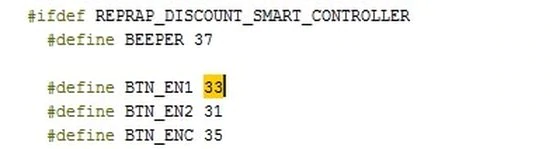
It seems it is meant for an older version of marlin and I cant find anything equivalent in the config or advconfig tabs
actually nevermind i found its equivalent
// This option reverses the encoder direction everywhere.
//
// Set this option if CLOCKWISE causes values to DECREASE
//
#define REVERSE_ENCODER_DIRECTION
and I think its pretty irrelevant to the actual function of the display at this point.
on another topic someone mentioned something about a display that didnt work and beeps continuously but they couldnt remember how they fixed it. Anyone know anything about this?
There is a lot going on here. One step at a time.
You need to be able to flash the mega. Where did you get it from? Have you flashed it before?
The fact that COM3 goes away when you unplug it is a good sign. I don’t know anything about windows, but it is complaining that access is denied. I don’t remember anyone in the forums having trouble talking to a board in quite that way before. Maybe someone with more windows arduino experience can chime in here?
I’m assuming you have read the docs about flashing here:
Yes I followed the instructions on the flashing page, that’s where I got the first download. Dual end stops ramps… the one without the 32 step intended for the drv8825. That one uploaded to the board successfully without errors. The second time I downloaded the firmware Barry linked above and that one was giving me the errors above.
That error has nothing to do with the software. It is having trouble connecting to the board. Is it possible you installed repetier server since you last flashed it?
For the connectors…
On the adapter the left connector is to card reader and it connects to the slot closest to the SD card holder on the back of the display
The other is for LCD…
RAMPS and firmware:
There are only 2 available for RAMPS…
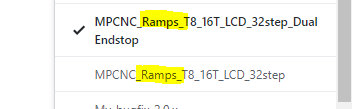
Only 1 with dual endstop enabled and it has 32step
Is this the one you downloaded?
actually yes I did install repetier server host in between installations. Could that affect connection?
You only want to install Repetier Host, not the Server.
I installed this one MPCNC_Rambo_T8_16T_LCD_DualEndstop
How do I fix it since I installed the server? I think I did it on accident
You installed a firmware for RAMBO board, not RAMPS.
(they are different)
Sometimes a reboot activates com ports, try that as well.
Repetier Server can be uninstalled from control panel if I remember correct.
oh man oooooof, this is the biggest face palm ever! Ill let yall know if I get it working
Guess how I know 
Good luck with your build, read instruction carefully, I know as I obviously skipped a few steps myself and got mad about it.
Now it is all good and I’m making 1 sign per day.