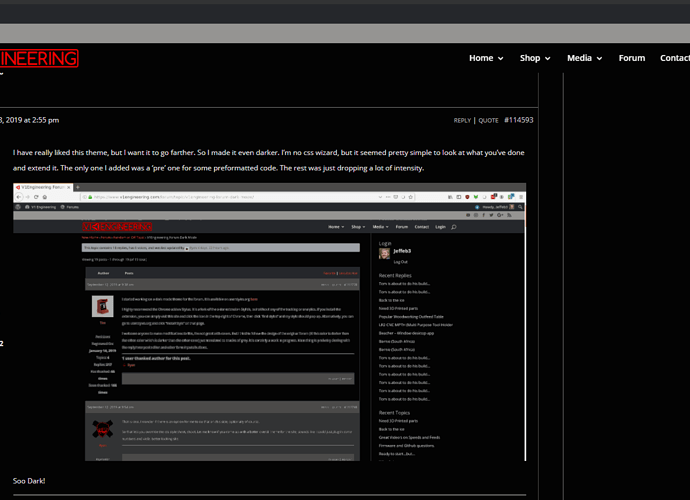Oops. Link: https://userstyles.org/styles/175459/forum-dark-er-mode-theme
I’m probably going to use your version haha, I made the first version on my work monitor which is in a brightly lit room and it looked a lot darker. Good work!
Is this preferred? I can change the whole site if this is the way to go. Should we do a poll or something? I use the dark theme on my phone, the text editors I use, kinda weird I have never really noticed preferring a website one way or the other.
Trying to be the devils advocate here…
A lot of people see dark mode as somehow for hackers or complicated. I personally really like it, but I’m not sure how broad users from different backgrounds, especially quiet ones that don’t frequent the forums would react to it.
But I love it. 
I wish there was a plugin to allow users to switch. Because there is limitation to what can be done with this extension… for example, the iframe.
I don’t think dark themes are necessarily for everyone.
Can you catch the iframe with another one of these tags:
[scode]
@-moz-document regexp(".v1engineering.com/forum/.")
[/scode]
As far as I can tell, the iframe has a piece of JS in it that pulls (some of, for example, text color) the styling from the body tag of the parent page at runtime so anything we would do wouldn’t work. I did find someone asking about styling an iframe and the developer of stylus said it wasn’t possible. Same thing from a bunch of stackoverflow answers too, though those are talking about plain CSS.
That is an interesting idea though, I might try it when I have some free time.
ahhh that totally works Jeffe. The src for the iframe is set programmatically and I don’t have time to find the actual URL right now but if you add the root of v1.com to the regex you can style the input box. doh.
edit: wait now I can style it without changing the regex. I broke something on my end. oh well, will figure out tomorrow.
Maybe it’s not so bad? I really like. Have I mentioned that?
Barry. That is very dark.
I thought I replied previously, but I don’t see it… Anyway, thank you both Tim and Jeffeb3! I liked the original “Dark” theme, but the red links/text on the gray background was a strain on my eyes. Jeffeb3’s “Darker” theme is much easier on my eyes. The “blacker than the blackest black times infinity” theme may be a little too much, but I’ll gladly check it out too.
Are you going to keep the hot pink?
Only if Heath says it hurts his eyes ![]()
Screenshot inside a screenshot inside a screenshot.
Man, Divi has got to have a user switch for this. I know I can do A/B testing but this seems like someone should have made a plugin by now.
You can try emailing their (Divi theme) support. I’ve done a bunch of wordpress sites and a lot of the times I found it easier to just email the developer, who was usually willing to help out for no additional cost.
https://wordpress.org/plugins/wp-night-mode/ idk how this might or might not integrate with your forum plugin
Well, in that case it’s perfect and isn’t a strain at all! LOL
Thanks Tim, I saw that plugin but it is a no go for Divi. So I checked over there and it seems Divi is having a bit of there own hiccups at the moment and tech support seems overwhelmed and the forums are a tad bit brutal. So I guess for now I will try and set the soon to be github instructions matching the themes you guys are working out and see if there are any complaints one way or the other then pick one and match both sides.
I tried the twolf version for a while the last couple of days and really couldn’t live with the red text on a gray screen, so I’m back to white…
Jeffe’s is way easier on the eyes. I’m not that good with colors. lol.