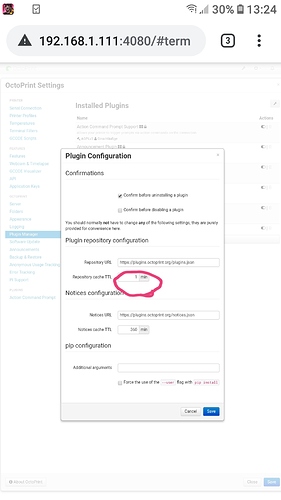Ah, I haven’t tested that. Is pip still going to be used? It may need to install dependencies not included in the .zip. Maybe ask on the octoprint forums. This image is based on the octopi image, so it should behave very similarly. If you do, shoot me a link so I can monitor it.
Huh. I wouldn’t have guessed that. Thanks!
HI, there is a way to update CNCjs by terminal? I ran npm install -g cncjs@latest but when i open the V1 webinterface it still tells me i am in version 1.9.15 instead of 1.9.21 (i dont want ro reformat the full PI as i have many configurations on my octoprint). Thanks a lot for this great software.
Not sure where it is getting 15…
That is how I install it when building the image. IIRC, the unsafe perm has to do with my build environment, but maybe that is the difference?
very strange indeed.
running --unsafe-perm i get many npm errors even though i did run sudo apt update & upgrade previously to get all up to date
npm ERR! Error: EACCES: permission denied, access ‘/usr/local/lib/node_modules/cncjs/node_modules/add-dom-event-listener’
npm ERR! at Error (native)
npm ERR! { Error: EACCES: permission denied, access ‘/usr/local/lib/node_modules/cncjs/node_modules/add-dom-event-listener’
npm ERR! at Error (native)
npm ERR! errno: -13,
npm ERR! code: ‘EACCES’,
npm ERR! syscall: ‘access’,
npm ERR! path: ‘/usr/local/lib/node_modules/cncjs/node_modules/add-dom-event-listener’ }
npm ERR!
npm ERR! Please try running this command again as root/Administrator.
npm ERR! Please include the following file with any support request:
npm ERR! /home/homeserver/npm-debug.log
You’d need to run it as root.
silly question, I tried SSH into the v1pi but the “raspberry” password isn’t working. was the password changed somehow? do I need to reflash? Thanks
The default is raspberry. The username is pi. If that doesn’t work then I am sure there is a way to reset it.
Hey Jeff,
I love the V1Pi, and have been using it without issue for a month or two. All of a sudden yesterday morning I went to upload some gcode and it got stuck “saving” the file. I rebooted, changed SD cards, moved the system, switched wifi, and Octoprint still will not let me upload or show all my files. I’ve got logs, not of the first time since I reflashed v1pi a few times to different sd cards.
Octoprint won’t even show me the Free --/ Total – space anymore. When I moved it from my office to garage, for the first few minutes it did show me available space, until i tried to upload a file.
That is a new one. I am not sure what to check. Have you looked at the octoprint forums?
I’ve posted over there already and no response yet.
Do you have a link?
Am I able to just flash their version of Octopi on my pi and run the MPCNC? Or do you have marlin specific things on your build?
Yeah, you can. My image is based on the same octopi scripts, but with cnc.js and the landing page. Additionally, I added the wifi hotspot to the hotspot version. If there is something different, I would be interested to know.
Are you only seeing the issue when uploading via printroid? I wonder if I need another rest api forward.
I haven’t tried uploading from Printoid. I’m usually uploading from my desktop or surface pro through the web server UI. Ive been able to print from repetier USB connected directly so I think it’s all in octopi’s doing something wonky.
Weird.
Really love this software, thanks for putting it together!
edit (to make this shorter)…
I’m having an issue with jogging using the CNC.js buttons. I saw in the latest update they seem to have fixed this issue. (When I sent G0 X5 for example all the commands I sent play out).
It seems in the release notes the problem was fixed within Marlin. Do I need to reflash the Marlin that came on my Rambo 1.4 (came with Ryans preflashed firmware), or do I need to somehow update CNC.js in order to get jogging working?
You can update cncjs with this command (from the pi terminal):
sudo npm install -g cncjs@latest --unsafe-perm
I would try that first. If you completely hose it, you can always start with a new image, but I think that could fix it. I tried recreating a newer version, but I hit a snag and didn’t have time to fix it.