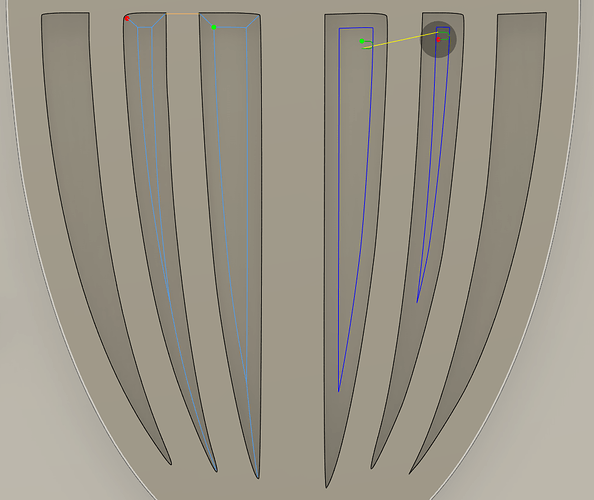That looks great!
I know this is a noob question, but why don’t you just cut the male inlay out instead of machining away all of the extra outside material? I’m learning to look at projects from a machining perspective vs hand cut but don’t see the benefit.
Would you mind showing a closeup of the engrave toolpath where it’s cutting something the other toolpaths missed? I’m not sure what it’s doing the contour wouldn’t do.
Engrave is on the left and contour is on the right. You can see the contour can’t make the entire cut because the bit is too wide to make it to the bottom point. Engrave can make it because it varies the height as it approaches the point (basically going from the bottom I set of 2mm to 0mm).
That makes sense… thanks! Too bad we have to make so many toolpaths to accomplish this in fusion.
I posted this in a different discussion but this may be of some use here.
I created a video about getting SVG from bitmap in Inkscape and using it in fusion 360. This may help you. https://youtu.be/aTW3alOPUmA