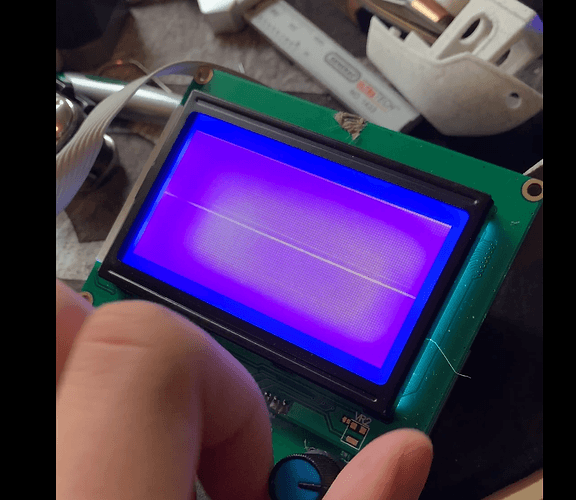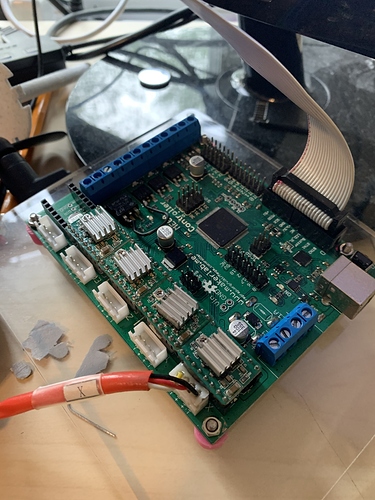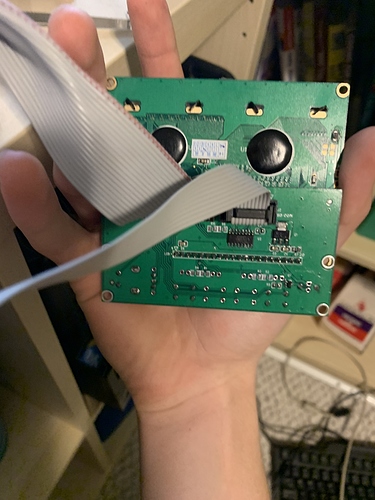I just looked at the V1CNC_Rambo_Dual config, and it leaves the drivers as the default A4988’s, with the 100,100,400 s/mm movement. All it needs is the motherboard changed. I assumed there is a motherboard-specific configuration somewhere for the Rambo that defines the drivers and s/mm properly…
Yeah… That LCD is the same but different. Like Jeffeb3 said I don’t think the wires will need to be swapped but I not sure sure if our simple everyday solutions will work with this slightly different LCD. It may be time to start asking google if anyone else has ever loaded marlin onto this type of board with this type of LCD. I am sure it has been done but If the Ramps version of the marlin firmware didn’t work then there may be more to it than we thought.
Just so you know what we are talking about. In the configuration.h file there should be a line of code that defines the type of LCD we are using. It will mention something like Reprap Full graphics discount controller. That is what tells marlin how to use the LCD. In your case we may need to use a different type of LCD definition or change what some of the Pins are assigned to control the LCD. (I doubt that but it might be necessary.)
I loaded the Rambo Dual config and changed the motherboard. After flashing it to the thing, I was able to open pronterface and run a M503 and got this: SENDING:M503
echo: G21 ; Units in mm (mm)
echo: M149 C ; Units in Celsius
echo:; Steps per unit:
echo: M92 X100.00 Y100.00 Z400.00 E100.00
echo:; Maximum feedrates (units/s):
echo: M203 X50.00 Y50.00 Z15.00 E25.00
echo:; Maximum Acceleration (units/s2):
echo: M201 X180.00 Y180.00 Z80.00 E180.00
echo:; Acceleration (units/s2): P<print_accel> R<retract_accel> T<travel_accel>
echo: M204 P180.00 R3000.00 T180.00
echo:; Advanced: B<min_segment_time_us> S<min_feedrate> T<min_travel_feedrate> J<junc_dev>
echo: M205 B20000.00 S0.00 T0.00 J0.04
echo:; Home offset:
echo: M206 X0.00 Y0.00 Z0.00
echo:; Endstop adjustment:
echo: M666 X0.00
Y0.00
This looks correct to me but idk if you would say different.
I meant the ramps board.
I’m interested in what your board looks like, and how it is wired. I’m not sure. Is this your board in the pic?
I’m interested in it because I’m trying to help you with your lcd, not because I am interested in your board. I already have too many controllers.
Hey ryaber24, on that wiki page did you read the part about hooking up the LCD? And the part about possibly turning the wire 180 degrees? Or adjusting the small trimpot? Did you try that? I assume the trimpot is a small screw like thing on the board that adjusts brightness. Be careful. Don’t break it with force.
I don’t think turning the cable 180 degrees is the solution as the previous firmware had the lcd working. I could not find a trim pot. If I could find the previous firmware and sent it to you could you maybe find how to get it to work, as we would know what previously worked?
If the previous firmware is raw code. Not compiled binary then maybe.
I could not find the firmware. I also tried every lcd in the U8Glib graphics test and none of them did anything. Should I just order the other lcd for like 10 bucks? The lcd on this one looks like a KS0108 but it’s not working when I try that in the U8Glib graphics test.
Edit: Just sanded the key off the connector, plugged it in, nothing. Instead of just lighting up blue with a line through the middle it was just black.
The cable connector is different on the other graphics controller we usually use. It has two smaller cables instead of one larger one. At this point I am not sure if I have any other ideas. It sounds like you tried several things I would have suggested. Is there a model number on the LCD?
LCM12864R is what I just found. I don’t see that in the U8glib supported things though.
Ok. I googled. “LCM12864R Marlin” and got a lot of potentially useful links. A good one to start… https://reprap.org/forum/read.php?249,754745
And that one links to this… https://www.thingiverse.com/thing:2103748
Both of these mention cutting the ribbon and changing the wiring. I DO NOT think you need to do that. But you may need to change something in a pins.h file. I haven’t read through it all but this seems like a good place to start.
And there was a link to a YouTube video in some other language I don’t speak. That video showed them using the u8glib.
I tried this https://www.instructables.com/id/Using-an-Anet-Full-Graphics-Display-on-a-MKS-Gen-1/, but modified the last step for the ramps board to no avail. I think I might just control this thing via computer. I have an old one laying around.
Computer is a great option. I have switched to using Raspberry pi with Octoprint for my Printers and MPCNC. Then I use my cell phone to control most everything. Food for thought.
Yeah I’ll just do that. Thanks for your help though.