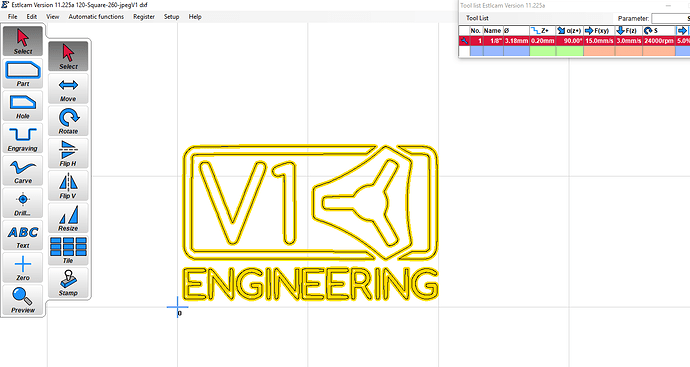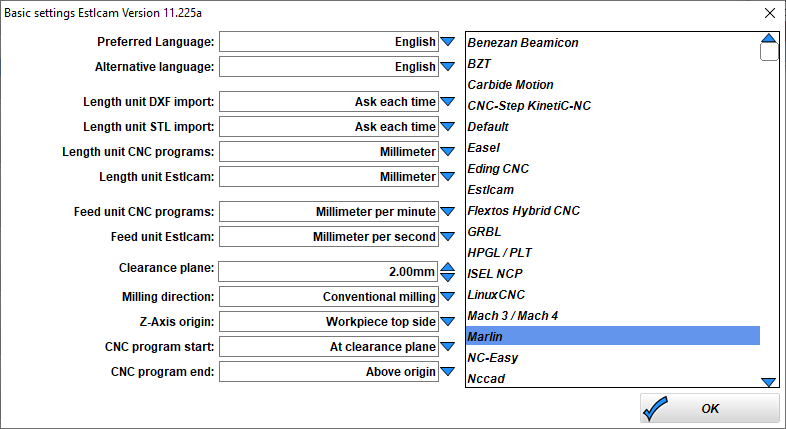I might be having a bad-brain day but I don’t see any lines at the top of the window and certainly no Gcode but here’s the screen s it sits:
No that is the program settings it is the one above that in the dropdown
Click on one of the design lines. It should bring up your tool settings for that cut.
I don’t think I can, I’d saved it as a CNC program and had to close Estlcam to reopen and get the setup tab.
Okay, just create a new one, doesn’t have to be the whole thing, I just want to see the tool settings you give it.
I tried it a number of different ways, I both selected individual contours to engrave and somewhere found the way to select all at once. Some of the individual ones I may have left tool path depth at ‘ask me later’ as when you save the CNC program you get the popup requesting a toolpath depth. Being it was labeled ‘depth’ I didn’t think a minus number was required but I also tried that anyway. I did a number of dry runs and there was one fleeting anomaly, I’m pretty sure I once briefly saw the Z indicator read -.1 but I’m talking maybe .I seconds, all other times when I looked the Z indicated 0.0 while the X and Y numbers seemed appropriate to the path it was following.
Can you post the gcode?
Keep in mind, the movement queue in Marlin means there is a delay between the actual tool position and where the tool would be according to the last gcode line sent. This is true for the LCD too. In both cases the display is a future position of the actual tool.
I’ve let it run for a good bit a number of times and except for a very brief flash the Z value remained at zero.
Barry, the only place I know of where the Gcode exists is in Repetier and I can’t copy and paste as when you highlight it all it goes to one line when you try to copy. Is there another way?
How did you get it from estlcam to repetier?
I saved the CNC file to the desktop and opened it in Repetier from there.
so that’s where the file is then.
But as I’ve said, when I tried to copy it by highlighting the Gcode it reverts to one line when I try to hit ‘copy’.
Zip the file then upload the zip.
Hopefully this works:
Apparently not, it seems I don’t know zip about zipping files.
right click the file, “send to compressed file”
Okay, your gcode looks right.