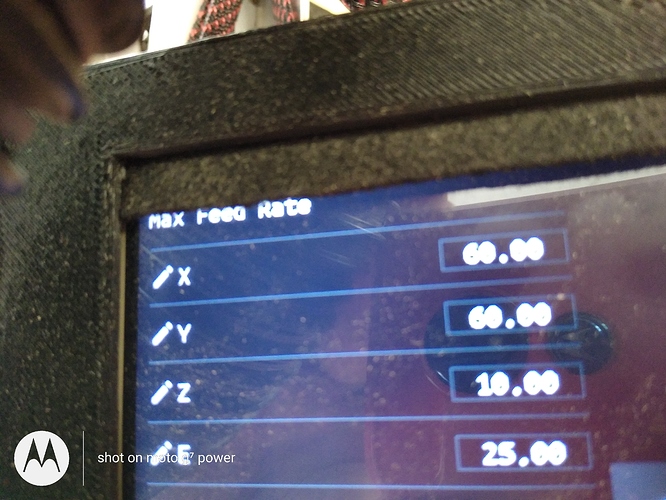Still getting lost z steps. The only common denominator between new and old setup is the firmware. Is Max Acceleration the value to change? It looks like z is set for 80. Would changing this to say 8 likely help?
Z max speed is more often the issue. How many steps/mm is your Z?
If im looking at the fw right, it’s 400.
Ok. That’s normal. Do you have an mpcnc, or a low rider?
Lowrider
Are your pulleys tight?
Does it drop on its own?
Belts are snug. I have heard the sound of missed steps on the very first move of the program, making me think it’s too fast in a setting somewhere. I replaced all the motors with higher torque nema 17s. These don’t spin down as easily. I will lube the screws again and try tomorrow. So if it’s not the steps/mm in the fw, in your experience it will likely be in the hardware?
Speed is really the main culprit. The reason I asked about steps/mm is that if you had that set very high, then it would tell me there was something funky about your build that made it go a lot faster for the same move. So if you had a 1 start leadscrew, then your steps/mm would be 1600, and you would need to slow way down.
The speed should be limited in firmware, ams at least since 2.0, that has been the case. So if your firmware limit is set, we won’t care much about your gcode Z. You can check the firmware speed limit with M503. You can change it with M203, and save it with M500. Be aware that M203 uses mm/s, not mm/min.
With the standard hardware, 10mm/s is skip free. If you can’t do that reliably, then it is good to look at the mechinical stuff. If you don’t drop on your own, that’s a red flag.
I am seeing It’s skipping only on the home side. And most notably on the first move of a program. But also when moving up on the z from the move menu. I cleaned and lubed the screws and it stopped for a while. Then it returned after a little sawdust. Leading me to believe I am dealing with a schmutz issue (some old guy coding has a cover I may print). But it couldn’t hurt to slow the z down too. How would I slow it down 25% in the fw?
Btw. This is my first venture into the firmware. This SKR and TFT set up is light-years better than the lcd. Being able to skip the whole Arduino flashing experience has made the firmware so much more accessable to me. I hope you decide to keep it or something similar. It is vastly superior from my perspective.