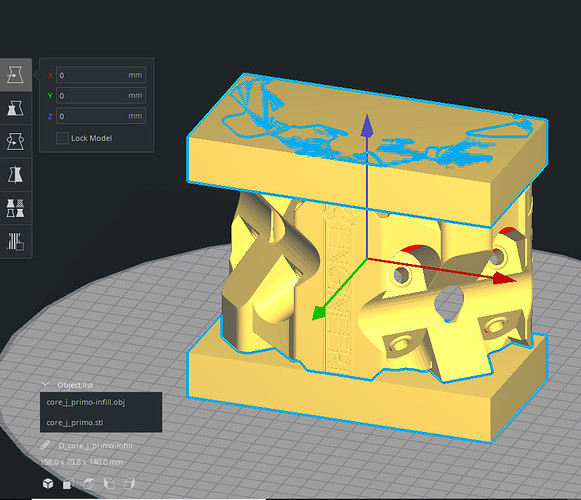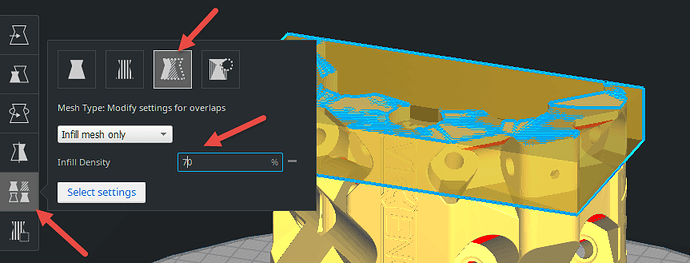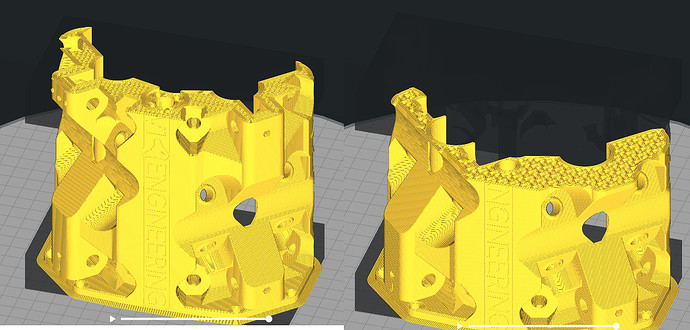I printed my core and just realized I printed the whole thing at 45% infill with a Cubic pattern. Wondering if this will work or should I reprint it at 70%? I am new to Cura for slicing, not sure how to set what people are saying 30-70-30 infill settings. Trying to research that now.
Your core should work and not break, but you might see some flex when pushing your router. I remember a post by Ryan when he was designing the Primo where he printed the core at various infills and tested them. He wasn’t happy with the stiffness until he got to 70%.
thanks, I will try it and if issues, will reprint. Beauty of having the 3D printer
@Shifty2112 you can set up Cura with the 70/30/70 as fallows:
-
Launch Cura
-
Open the Core.stl.
-
Set infill to 30% and change any other settings related to your printer, if needed.
-
Download this file (core_j_primo-infill.zip (693 Bytes) ), unzip and open file in the same tray as the Core.
-
Reposition the Core_j_primo-infill.obj part on top of Core (i.e. change X,Y,Z values to 0,0,0).
-
With the infill part selected, change the “Per Model Settings” (second to last Icon on left toolbar) to “Modify Settings for Overlaps”. You will most likely need to click on the “Select Settings” button to include “Infill Density” and remove any other default settings. Set Overlap infill density to 70%.
-
Slice and enter Preview mode to confirm that the Infill changes worked. View the different layers by moving the Layer Bar (located on the right of the screen when in Preview mode) up and down.
Let me know if this is not clear or if you have any questions.
Good Luck!
Thanks for that detailed steps. Going to see how mine works and will reprint if issues. Ryan said it should be ok. But let’s see. Feels pretty strong.
Curious how it worked out with the 45% infill… did you end up remaking?