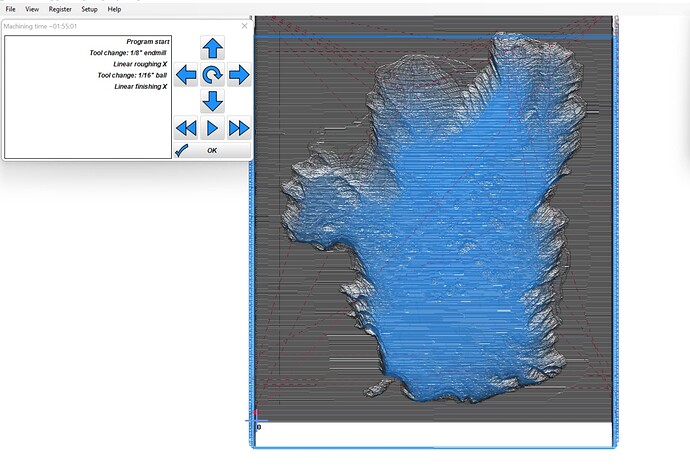So I taught myself guitar, and rather than start with lessons or a book I learned to play every part of stairway to heaven, completely by ear. on a classical nylon string guitar with the wide neck. yep.
i guess I want to take the same approach with learning CAM, but internet forums are around these days, with some damn good advisors 
I have the standard kyocera bit set from Ryan’s store, and willingness to buy anything I’d need to be able to carve something like this:
STL of lake tahoe
I’m thinking it should be contour machining, due to the shape.
Appreciate any tips or videos to get me started. I watched the EstlCAM tutorial on 3D machining so far.