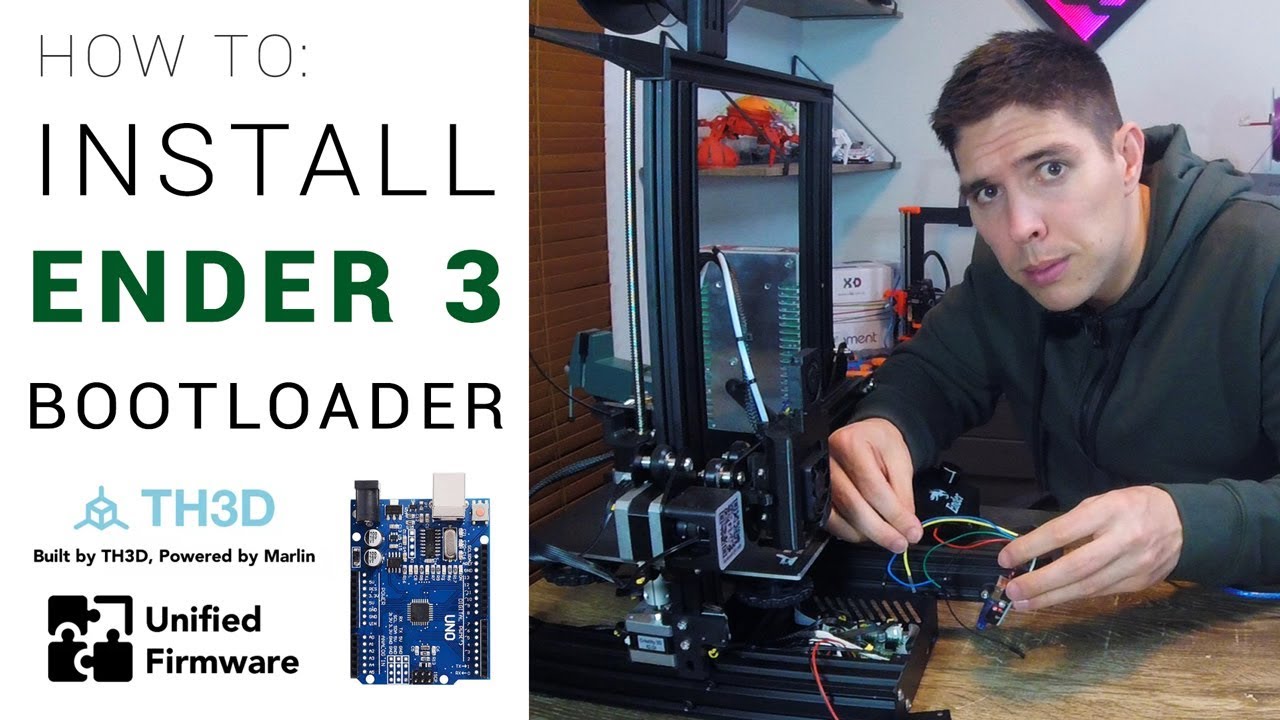First post!!
The parts are printed and the machine is assembled! I think I am stuck on the firmware…
I have an old Creality 1.1.3 eight bit board and LCD that came with my Ender 3. I have a very old version of marlin that was preloaded and I dont have a bootloader.
I am able to connect steppers and I have manual movement through the LCD for x,y and z but the gcode crown test will not run… it just sits there.
I am assuming the cold extrusion or the lack of homing setting is preventing the code from running.
My question is, can I manually change the configuration file and disable the extruder temperature reading? Do I need to update the firmware to do this? Is there a hardware workaround, maybe a jumper?
Thanks for any help.
Austin