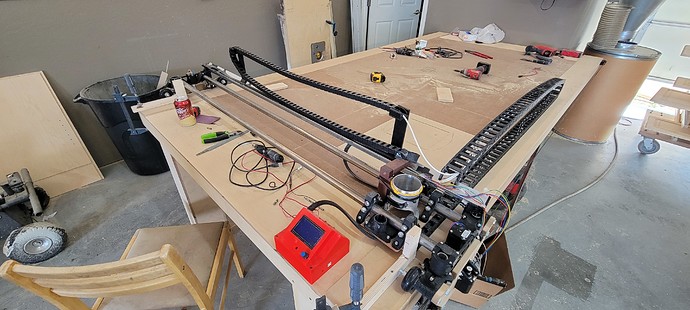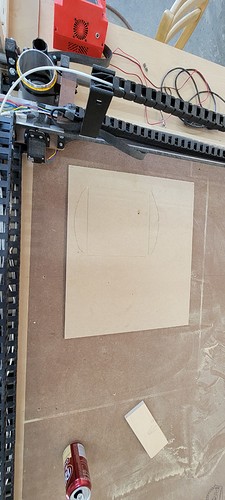I just got my lowrider 2 running and it works great except that along only one axis the cut seems to be bowing in opposite directions but after looking at it further it looks like one corner isn’t cutting straight for about 1 inch making it appear bowed. I’m using 1/4 inch bit with 1/8 inch depth at 60 inches per minute. I can’t really use a finishing pass as I need a finished dado of 1/4 inch. Thank you for any help.
A 1/4" dado with a 1/4" bit, yeah you can’t have deflection like that.
For reference, is it bending in X or Y?
Can you re-orient your material so that the affected cuts are only in the one direction for now?
1/4" bits have significantly more loading on the machine than 1/8" bits. There’s a lot more force transmitted back into the frame of the machine.
Does the machine lose steps? IE: afterwards is it still able to go back where it came from, or once moved off, does it stay there? If you are doing multiple passes, does the second pass follow the track of the first? (Don’t count it if the second pass is moving backwards through the same track, only if it’s in the same direction.)
If you are not skipping steps (The second pass follows the first one) then the machine is flexing. You’ll have to identify where it’s happening to determine the appropriate next step.
If you are skipping steps, then your motors are not holding. Then we start looking at the infamous grub screws, motor torque, and how much current you are driving them with.
The machine is not losing steps its working almost perfect except along the long axis its bowing not along the short axis. The pic of the board I drew a pencil line exaggerating the bow in the cut. I thought a finishing cut would help but it doesn’t. If it’s possibly cutting too fast for the machine why is it only messing the cut up on one axis? Thank you everybody I’m really enjoying using this machine.
Is 60ipm to fast
60 ipm is 25.4mm/s is 1524mm/min.
I cut at 1500mm/min with a 1/8" bit on my Primo, but my Primo is a little oversized.
I have cut some projects with a 1/4" straight flute, but it’s very sharp, and I was cutting cherry wood.
You say that it’s in the long axis. I assume that’s the Y axis, as it’s rolling along the wheels. There are some things that I would watch for.
-
Do the wheels skid sideways? Is there a little extra room there that the machine can move to the side and apply some tension to the belts? I would suggest to carefully observe the distance between the X rails and the edges of the table as it goes. That distance ought to remain consistent. Just for reference, also watch that same movement when it’s not cutting, or when it’s cutting in the opposite direction.
-
Are all of the bearings on the router plate in contact with the steel? If there is any play at all, the router could be allowed to tilt slightly. This might also happen if the router plate is flexing under load. I use a cheap laser pointer on my Primo to test for flex. It’s attached to the router with a piece of tape, pointing at the ceiling. I watch how much the dot moves sideways relative to the direction that the tool moves. It’s quite dramatic, though it seems to translate to less than 0.15mm at the router bit with my DOC and feed rates, but that’s still sometimes enough that my “finishing pass” doesn’t actually touch the material if I’m doing conventional milling.
-
Pretty sure we can rule out grub screws (Though you never know. Those can be tricky buggers.

 )
) -
Is your bit sharp? 1/4" is actually pretty big for these. There’s a reason why the V1 shop is full of 1/8" bits. With a 1/4" bit you’re running 4X the angular cutting velocity, so resistance to the blade is turned into 4X the torsional force at the router mount. If your bit isn’t super sharp, that’s a lot of torque into plastic parts. This can mitigate the first two things as well, of course, since those are the “equal and opposite reaction” to the force that your cutting bit is applying against the work.
I had a similar problem to a worse degree. I initially wanted to solve the root problem and did some investigation with the great folks on this forum. I did not want to use hack tracks as that felt like cheating and an admission that I built something wrong. Eventually, I wanted to make stuff instead of problem solving, installed hack tracks, and it solved my issues.
Pretty simple to install and seems to fix issues for a lot of people.
And you’re engaging the x motor before you begin? I’ve done that once or twice, it wanders a bit.