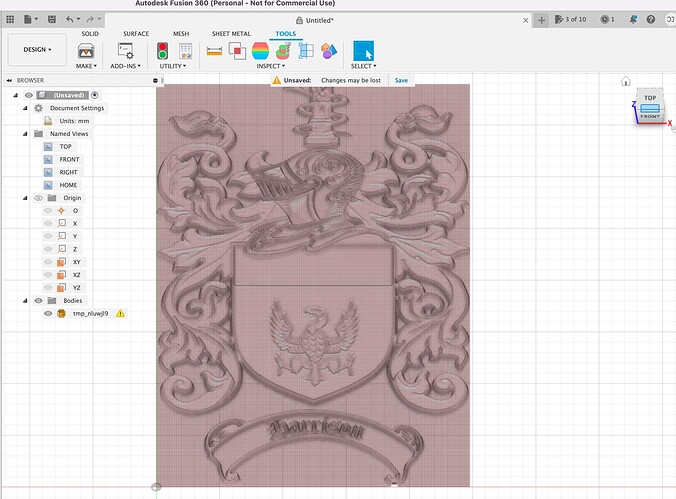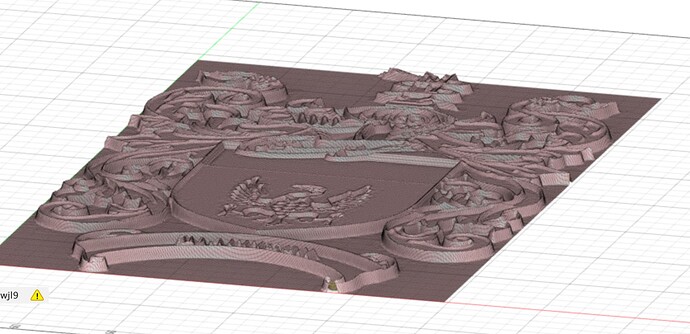I would like to model the family coat of arms into something 3D but honestly my modelling skills are terrible for this type of organic shapes. Ive tried fusion360, blender, zbrush… and have just gotten frustrated everytime due to my lack of skills and time to spend on learning new stuff…
You need an artist to do something like that. There isn’t enough information in the 2D to do anything more than cutting out the basic shapes.
You’re sort of asking how to make a sculpture out of a painting. It needs artistic interpretation.
If it is important to you, maybe you can hire a free lance artist to make such a thing?
I agree. I would love to spend some time and learn how to do something along those lines. I am good with CAD and that would not be the tool I would use.
I’m with Heffe, maybe give fiverr.com a shot. If nothing else it might get you close enough to finish it yourself.
You need an artist to do something like that. There isn’t enough information in the 2D to do anything more than cutting out the basic shapes.
Humm, i wouldn’t be that much categoric ![]() Thanks to Computer Vision, sobel filters can extract every contours and colors can be used for depth, and with some more magic awesome stuffs can be done to make 3D from flat images.
Thanks to Computer Vision, sobel filters can extract every contours and colors can be used for depth, and with some more magic awesome stuffs can be done to make 3D from flat images.
The good news is you don’t have to know how to code all of that, without any artistic skills it can be done with Fusion360Image2Surface AddIn, a must have:
I just played with your coat of arms during 3 minutes, I use that parameters for a fine grid and to set white as zero height:
It comes to this:
You will get a surface, IMO the output is quite good for time passed on it ![]()
Read all the github description, it’s almost a step by step to CAM for CNC your project.
Better use a png or bitmap intead of jpeg to reduce compression artifacts.
You might also replace some colors, like the eagle to have volume on it instead of engravure but this is your call…
That fine, and neat. But that plugin converts heightmaps to surfaces. The intensity of color determines the height. If that’s what you want, then cool.
The coat of arms isn’t a heightmap. The artist would be able to make the leafs, the helmet, the eagle, the snake all have reasonable contours. The more primary color parts, like the shield, could be curved as well. That kind of interpretation needs an artist, unless you know of an AI trained on that process (I don’t).
FWIW, I am a software engineer by trade, and I have written quite a few computer vision applications. So I am pretty well aware of the magic available. Although I don’t know everything.
Thanks for the feedback so far–I’m very intrigued by that fusion360image2surface add in. Might be some potential there. If all else fails I can send it to fiver. There are enough coat of arms done in the wild that it should be easy for someone to see the effect I’m after…
for example…
Yea, you’re not going to get something like that from a 2d flat image to height map.
This is what it would look like for 3d.

This kind of image shows what I was imagining. We humans can see that there is a light somewhere on the right, and it is lighting up some surfaces and casting shadows on others. The software would have to understand that to be able to retrieve the 3D information from that image.
The image that Barry posted is 3D. The height is built into the intensity. The fusion tool is using that to build it in CAD.
It’s a way more advanced 3D render for sure, indeed Image2Surface is not adapted for that need.
A quick look at fiverr and I am seeing people using that plug in for sure. So interesting. I need to search around and see how someone actually does the conversion. I am assuming blender type program would be used.
This is fascinating.
Blender or Zbrush.
You could do the initial 3d from image2surface, then bring that object into zbrush to add the details, and adjust the model.
I slept a bit on it, what about working on the flat picture at greyscale level, adding some kind of sphere layers with shadow/ligth effects then use image2surface addin ?
It will still not provided same render quality seen above but it can be an approch to enhance image2surface output.
That could work, you’d need a way to check it in 3d to make sure it looked alright.