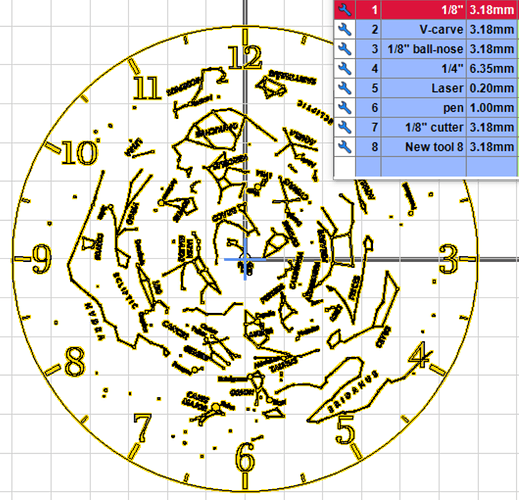Wondering how to make EstlCam have more keyboard shortcuts? Here’s one method. If you have better ones, feel free to post.
I was working on setting up this laser etched clock using EstlCAM. I used the automatic function tool to try and make as many parts possible. This was better than making clicking a thousand times setting up everything manually but there was a significant amount manual corrections needed after that (Circles inside of A,P,R,O, that shouldn’t have been cut out). Anyone know how to to islands with autofunction?
Anyways, I use a TV as my monitor so there was a lot of mouse movement between selecting parts to delete, part, hole, select outer path, island. Had me wondering what the more effective way was and google led me to autohotkey. I read a fair amount of posts of creating post processors, bash scripting, python add ins on this forum so this probably isn’t news to a lot of you but for the noobs like me out there, autohotkeys is awesome.
The attached script maps the select, part, hole, island, delete, display cursor position, and stop script to the Keys : f, q, w, e, scroll wheel click, a, i, and win+x. Easy to add more buttons too. I didn’t time myself (okay, that made me want to time myself) but I g̶u̶e̶s̶s̶ actually went from making a good path once every 10 seconds to every 6 seconds. And when you’re doing 50+ tool paths, that starts to add up. Probably will get faster as I gain muscle memory. Plus its just more satisfying to feel like a power user boss.
Instructions:
1.Install autohot keys https://www.autohotkey.com/
2.unzip the attachment, modify the script as necessary
EstlCam.ahk.zip (812 Bytes)
3. Double click the script
4. Enjoy the speed!