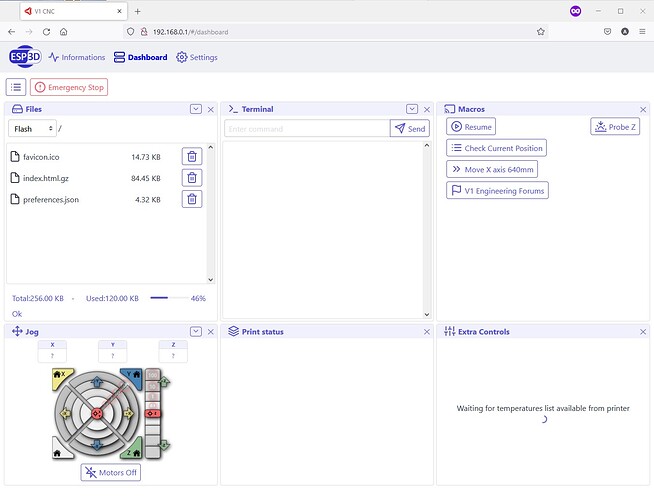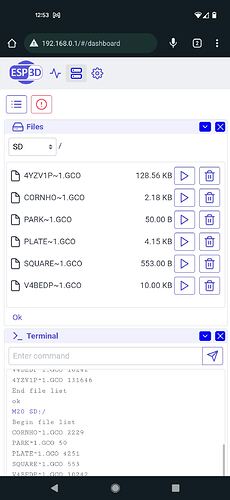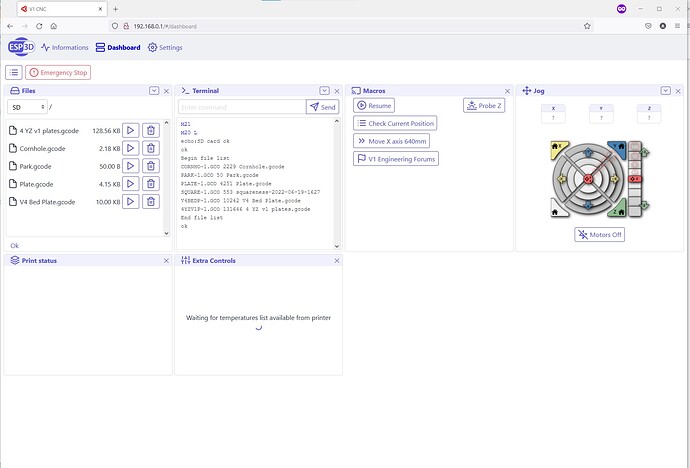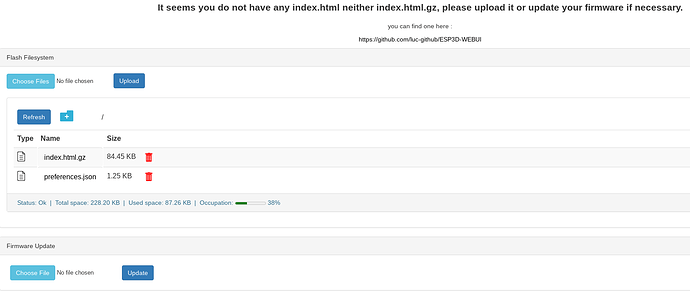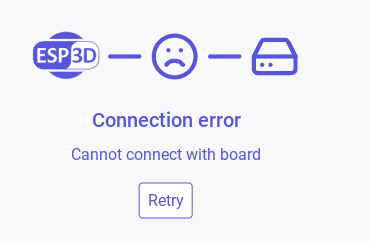Trying to finalize everything and take notes for a Docs Page. Also looking for any suggestions on the settings.
Here is how I am setting up the headless option for the SKR Pro. I plan on offering them for sale for under $10 depending on how long they take to flash and test. Right now it takes a bit.
Currently, I can not find an easy solution for the Rambo or Mini, the SKR has a built in memory card slot that makes all the difference. There is a chance that I can get it working with the esp32 Cam board, I need to retest after learning a few things the last few days.
This uses the ESP-01s board. https://amzn.to/3RC6rXZ
The easy plug in flashing tool has not worked for me, so I prefer this one.
I use vscode and platform i o to flash them, with the changes that are made here, ESP3D-Configurator That link lets you make some initial changes, I will include more complete files below. To use the configurator you overwrite the plat form io file and the configuration file then compile and upload.
If you do not want to compile here is the bin, Unzip it first
firmware.zip (401.7 KB)
There is another flashing tool I can list or Teaching Tech shows it here (don’t use any of his other files) Add wifi to your Bigtreetech mainboard/touchscreen - ESP-01S guide - YouTube
After you flash the board, you need to add the files to get the esp3d ui. The config tool above gives you a drag and drop file but I have a much more complete on below.
esp3d ui.zip (88.3 KB)
Unzip first. Sign into the wifi SSID “ESP3D”, password is 12345678. From there upload all the files. Reboot.
Then sign into “V1 CNC Control” same password. good to go!’
IF you are not automatically redirected the webpage is at http://192.168.0.1 or more directly http://192.168.0.1/#/dashboard
From here there are lots of options, but I need to use it more to see what to change. I started adding Macros. M108 for resuming from a M0 pause, and the buttons to quickly level the LR3. But we can have more!
Please give it a shot and give some feedback
ESP3D now includes;
Long file names.
Keyboard jogging, or onscreen joging.