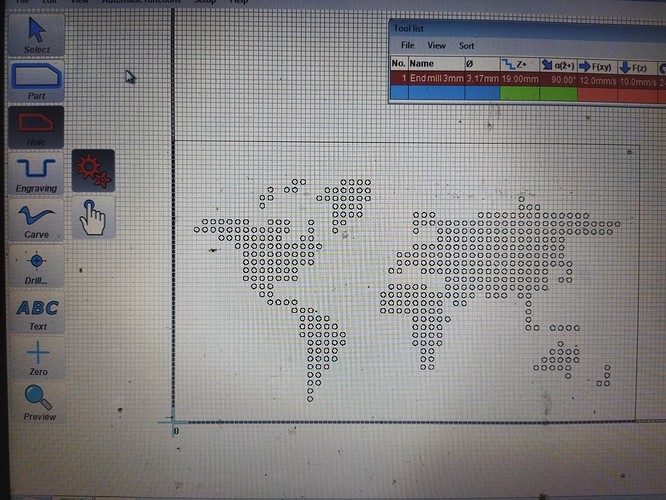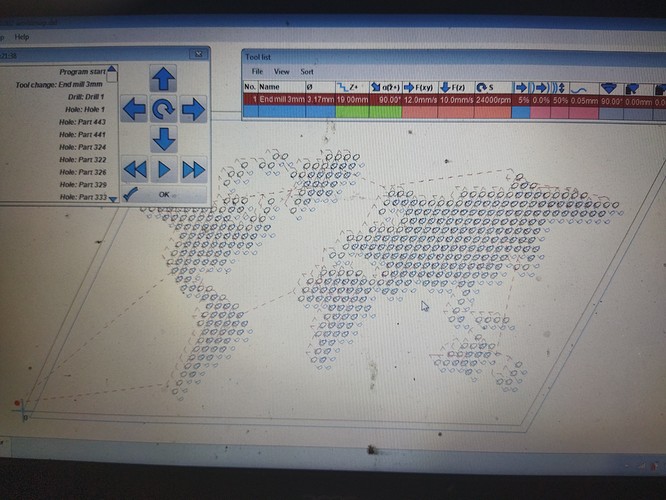Hello everyone!
I’ve only been using esltcam for a few days, so I’m not very proficient. i have a file for cnc cutting, it has about 400+ holes lol; so I can’t select every hole. can anyone help me how to select multiple holes at once? Thank you so much and have a nice day!
That’s about how many drills I did with a crib board.
You will have to start them individually. I don’t think you can select multiple drawing lines as “hole” or “drill” operations, but it should be a single click per hole. For my cribbage board, I did drill operations, but it’s the same for holes.
After you create toolpaths, you can select all of them by choosing the “select” tool (top left) and then hold down the CTRL key and drag across the area for the toolpaths that you want. You can then set the depth, finishing tool, or whatever else you want to from there and it will set it for all of that grouping. It’s definitely faster than setting the depth and other parameters individually.
I can’t think of a reasonable way to select multiple objects as drill or hole paths all at once. At least not one where I"d be confident that the program would do the correct thing.
Hi guy! I wish esltcam could group objects as fast as corel draw. Confusingly, they can write software like this, but can’t set up tools to group such simple objects. Hope the esltcam team will develop better versions later. Anyway thank you, have a good day
There is an option to do automatic toolpaths. I can’t remember the name of the function, or if it works with holes.
Yeah I think it does. If not then you can call them pockets and it will work. It’s up in the menus.
If you select Automatic Functions then create objects automatically, I choose drill, that will create a tool path for each hole, then click and drag around your holes to select them to view the properties, choose pocket like @mordiev said if you want to set the pocked depth rather than cut through.
The “team” is one guy.
I’m just now finally trying to get started with ESTLcam and this thread helped me. I’d been using another program to generate gcode files.