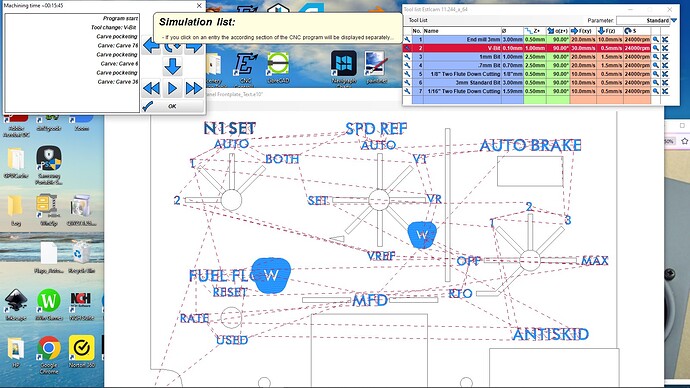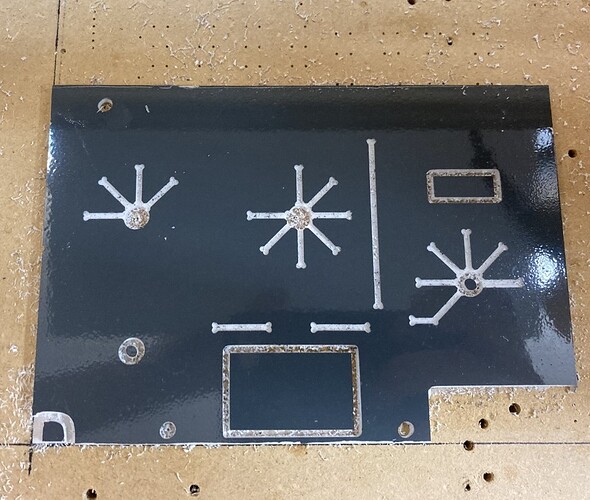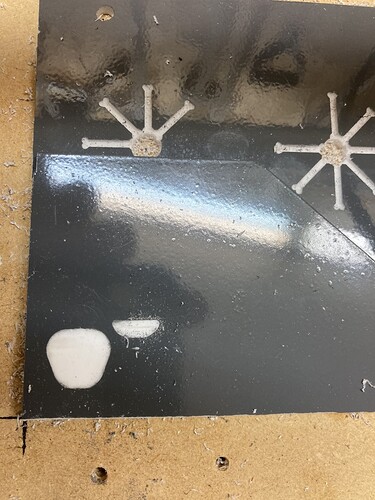I spent some time designing and cutting this panel and I’m ready to engrave the text but Estlcam seems to be doing something strange to the letter" "W. It looks like it wants to engrave the outside of the letter “W” even though I’ve selected engrave inside for the whole word. I’m kind of afraid to run Repetier -Host because I don’t want to ruin this piece I’ve worked so hard on.
Ummmm…you could run the job ‘in the air’ first to see what happens. just set your ‘top of workpiece’ 20 mm up in the air
you also seem to have 6 jobs listed, perhaps starting again, highlighting all the letters in one carve?
You can also cut into the purple HD foam from home depot. Cheap, and it won’t load the bit. But you get a good record of what will come out.
The gcode preview is really the guide here in estlcam. Sometimes the visualization is different than what ends up in the gcode. That said, it does look like a “part” instead of a “carve” or “engrave”. Is it possible you have chosen the wrong tool?
If as Jeff suggests below that the Estlcam simulation could be wrong, you could check the g-code with a g-code simulator like this one.
Gcode Simulator shows the same thing. I guess what I will do is just try carving the W in a separate file and see what happens.
Gcode Simulator.zip (229.9 KB)
Here is the result on a scrap piece. You can’t really tell from the pic but the W is carved slightly deeper than the outside. What the heck! Can Estlcam not carve the letter W right. In my original file the text for FUEL FLOW was all one text line. All the other letters carve normally. I chose Carve Inside for that text as well as this one. What’s the deal?
That is very strange. @christian-knuell Are you still around to help with this kind of thing? It looks like a bug to me.
Jerry, can you share the estlcam project file with the W in it?
Full gcode file and test file
Flaps Autobrake Panel Frontplate_Text.gcode (728.5 KB)
W test.gcode (70.0 KB)
I meant the estlcam project file (.e11?).
Did it again! I realized you couldn’t receive that type of file so I zipped it but it now says the file is too big.
It looks like the wrong tool. Delete that cut an re add it
Its not the wrong tool. I’m using the v-bit, the same as for all the other cuts and choosing Carve Inside. I did find a way around it though. I drew a W in Illustrator and sized it the same as the rest of the text and used Carve to cut it. I think Jeff is right. It must be a bug in Estlcam.
Jerry
It happens if the letter is not completely closed. Sometimes you don’t see the gap, but that confuses Estlcam.
I think he means the wrong tool in eSTLCam is selected for the type of job you’re trying to accomplish. Not the actual tool on the end of the router. Delete that operation in eSTLECam for the “W” and redo it ( I guess with carve? I’m not really familiar with carving yet ). Or at the very least, open the file in eSTLCam and make sure it’s set correctly for that part. It’s super easy to overlook things like that. I do it all the time