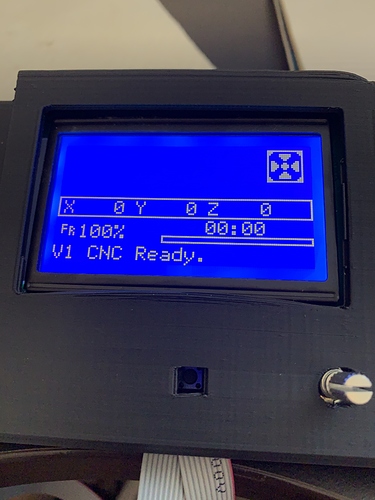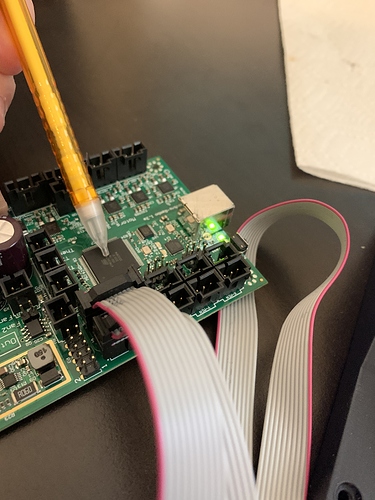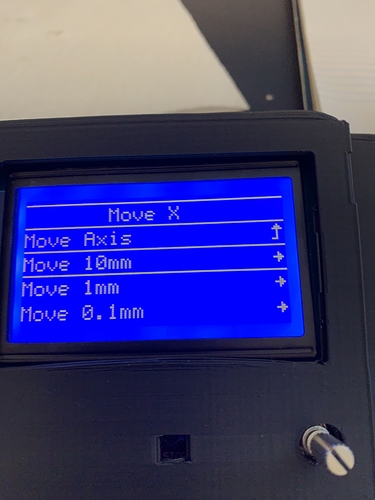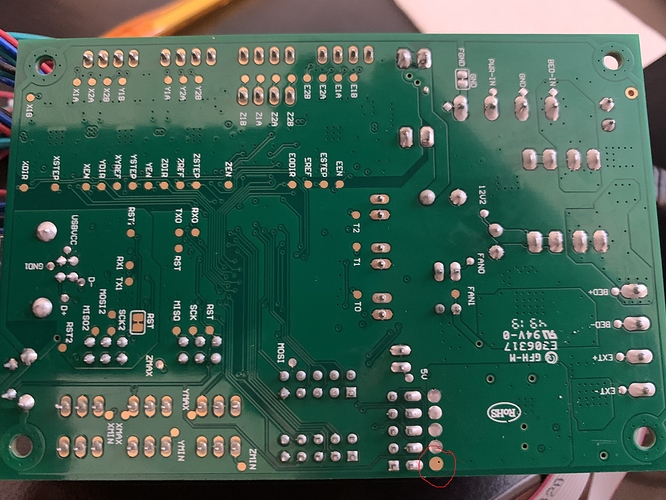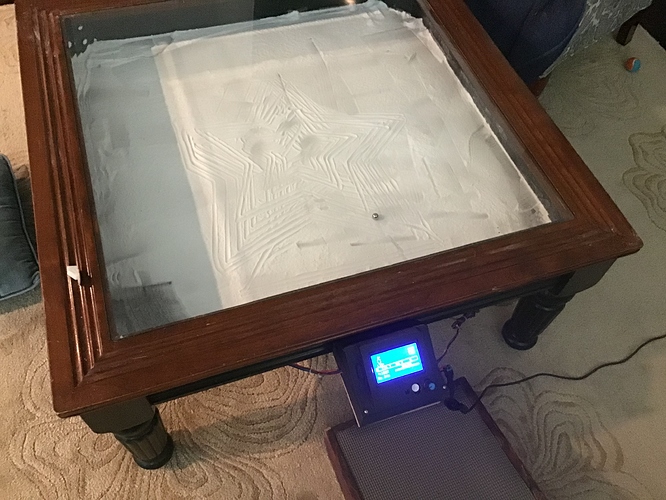I responded last night, but apparently didn’t hit reply. Anyway, Here are some pictures.