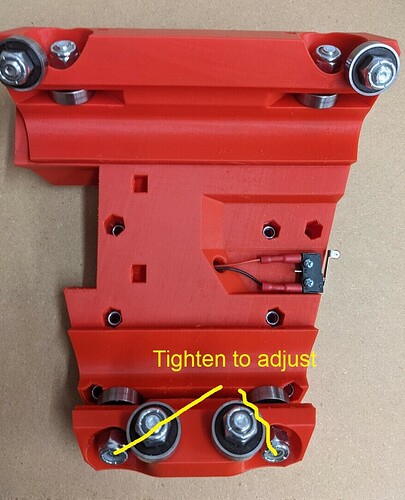My new LR3 build is very nearly complete. It’s based on the SKR 1.3 board, dual endstops, and the X and Y homing works fine. The Z axis is not triggering because the microswitches are much too far away despite being bent downwards an extreme amount (aluminum plate from V1). The main rails are the 25.4mm version (recycled from my LR2) and the side rail is the 1/2" EMT as recommended. Bed is about 63" long and 50"wide.
My first test of x-y squareness was very good, less than 1mm error on 1000mm diagonals.
At this point, the one remaining issue is the very loose mounting of the core. While the top bearings do contact the top rail, the bottom is very loose. Visual inspection confirms that the lower bearing on the +Y side is not touching the rail. The effect is that there is a lot of play in the router mount (core), as seen in the video:
Is there an adjustment that is needed to snug this up?