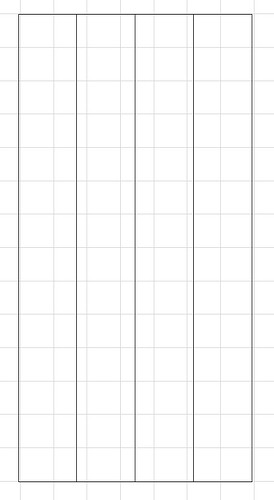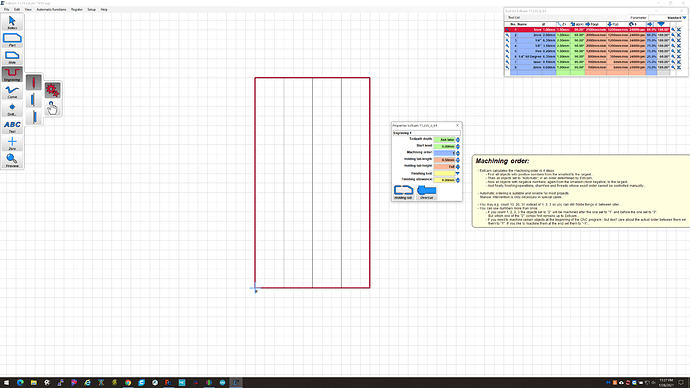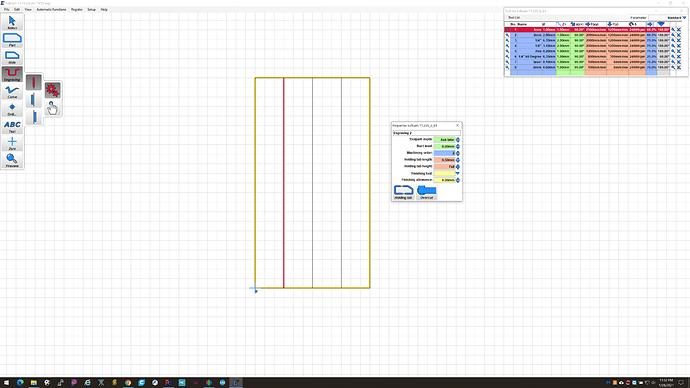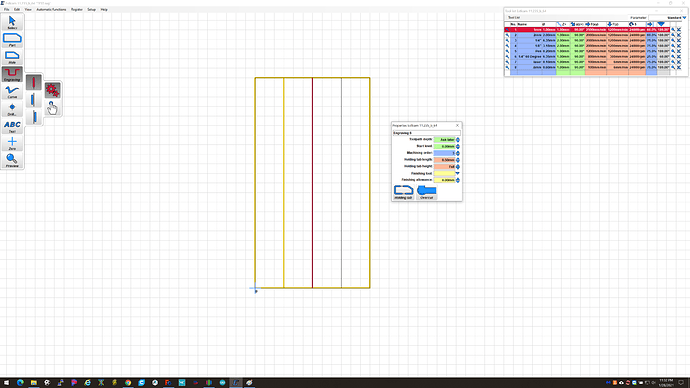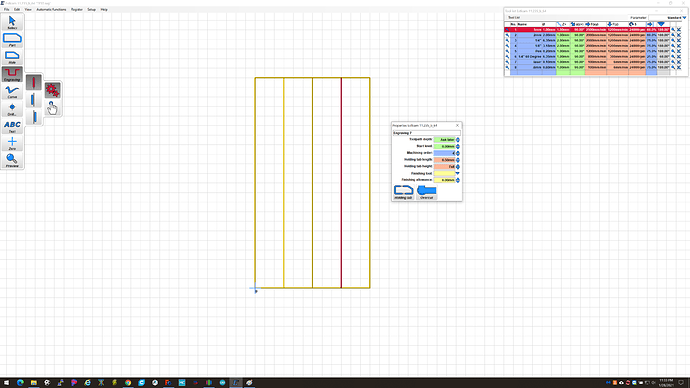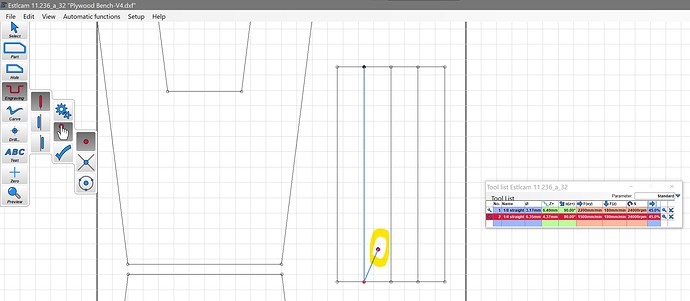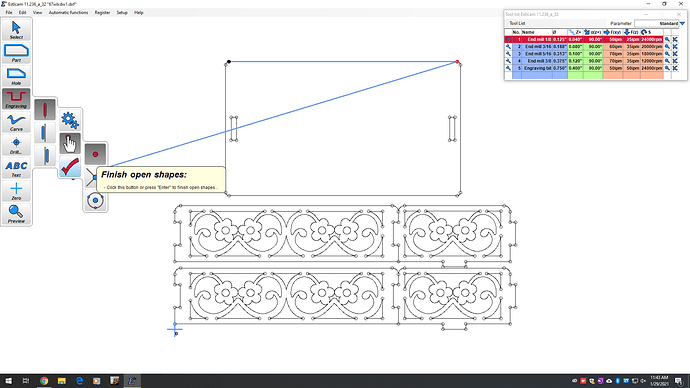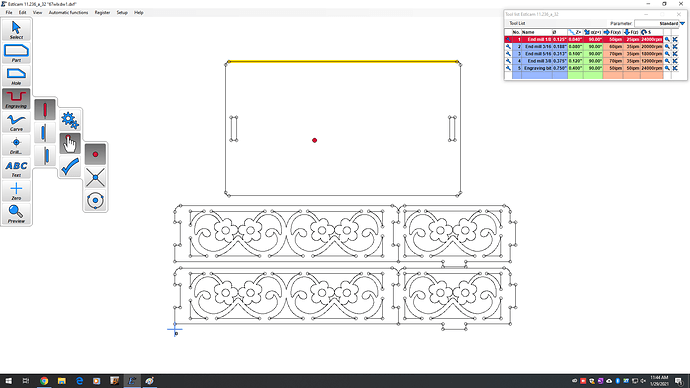I’m still learning Estlcam and am struggling with establishing an effective toolpath for a relatively simple shape. All lines are “full cut” lines and I’d like to eliminate unneeded traveling by cutting the outside borders then cutting each of the 3 vertical lines individually with an “engraving” pass. I’m not able to create this. Is this a limitation of Estlcam or operator error, on my part? Maybe there is a better way to cut these pieces?
THANKS for any assistance!
Mike, you can select the outer perimeter first, and then assign the machining order to 1 (default is automatic). Then select each interior line and increment your machining order (2,3,4,etc). ESLTCam will make the cuts in this order.
Does this help?
By “full cut” do you mean all the way through the material? If so, you would want to make the interior cuts first, then the perimeter, unless you have the whole workpiece back attached to your spoilboard. Then you can pretty much cut them in any order you want.
Tim,
Thanks for the detailed reply and great screenshots! The tip on machining order is perfect & something I hadn’t thought of. But I’m sorry my ignorance of Estlcam leaves me struggling with; How do I terminate the single lines as individual tool paths? I’ve been using manual engraving but the program continues to want to add additional points as shown in my highlighted screenshot. I’m sure its operator error but I’ve had no success. THANKS
Those parts aren’t going to come out the correct size. The two outside ones are going to be bigger by half the kerf.
I would design these apart, with at least 1/8" between them.
Thanks Jeff, a valid point but OK in this situation. I am curious though how do I create a single line tool path as Tim showed in his example?
When you use the manual path tool, once you have placed your last point, you can click the checkmark (finish open shapes) in the engraving path tool menu to end that segment. When you click it, the path that drags with it will disappear.
Sorry, I’m at work and just grabbed some random DXF off the web. 
Tim,
Thanks for your reply! I was sure I was missing something simple. You’ve been a great help.
Mike
You’re welcome! Glad I could help.
Glad I could help.