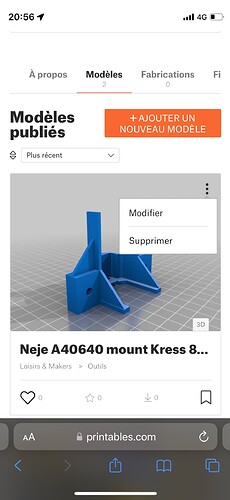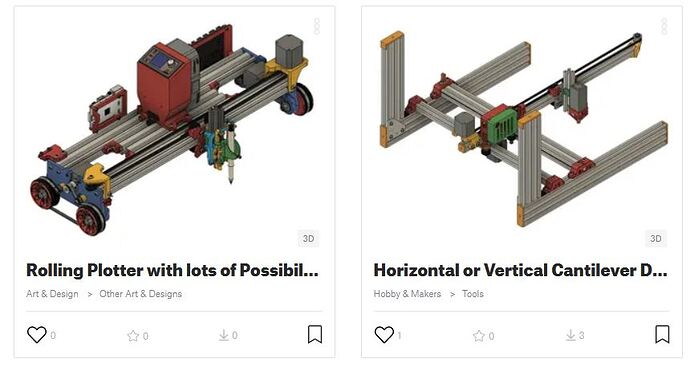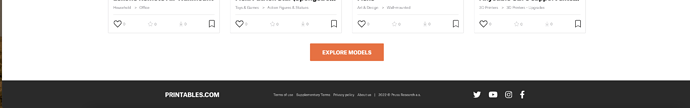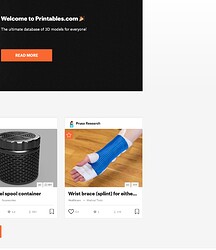Is there a way to edit description or add files to a model on printables.com that one publishes or imports from thingiverse? I do not see a way to edit any of this once the file has been published. They do not seem to allow spreadsheets, so I wanted to add a .csv file of the BOM for a project. I must be missing this somewhere.
Yes you can import from TG and then edit everything.
I have imported my 2 design yesterday
I do not see an edit button or anything similar anywhere when I click on the model I uploaded. How are you able to edit it? I have tried it with both Firefox & MS Edge.
Are you logged in? You should only be able to edit your stuff.
Thanks. That was it. It is barely visible on my machine until I hover over it. I left them feedback before your response. Maybe they will document that better because I could not find that on their site or from their YouTube intro video. Here is what it looks like on my screen until I hover over.
It drove me crazy last night, also trying to find an Edit button 
It is kind of a nice way to put it on the page without taking much room as long as you know it is there.
How did you leave feedback? One thing I haven’t found is any means of communicating - I have done that via Prusa3d online chat, and they’ve been happy to pass on the message since they are under the same roof!
I gave them some feedback a long time ago (I told them they should make it obvious which part you are looking at in the preview, TV still doesn’t tell you which part you are looking at). They were very receptive.
In the lower right on any of their webpages, there is an orange area that says, “Share your feedback”. That is where I left them a message.
I’m blind, or we live in a different hemisphere! Could you share a screen shot of that bit for me please? This is my bottom of page, viewed in Safari:
Guess I did not say that quite right. Lower Right Side. Here is a screenshot of opening page. Just click on the Share your feedback
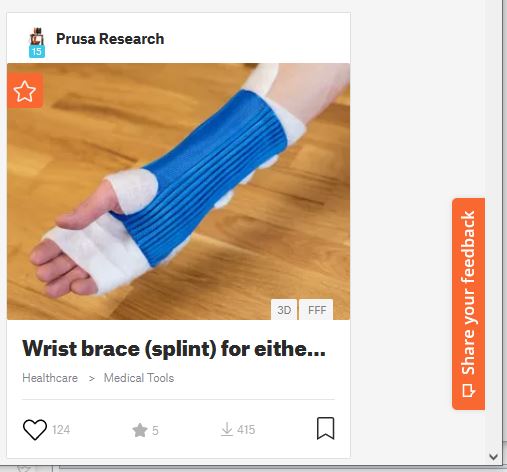
Either you are very good at photoshop or I am!  I was going to tell you how It’s definitely not there on my machine, nor on my laptop, nor on my iphone, nor on my wife’s ipad, then I opened the page in chrome and it miraculously appeared!
I was going to tell you how It’s definitely not there on my machine, nor on my laptop, nor on my iphone, nor on my wife’s ipad, then I opened the page in chrome and it miraculously appeared!
So I sent some feedback and asked what else they are hiding from the great unwashed who use Apple products! 
It doesn’t work on Safari on my Mac neither, but it’s here under Firefox
Back when I was doing web design for work, I would check our site against the different browsers. Apparently, they haven’t done that yet. It is a rather new site, so am sure they will have a few hiccups. I like it a lot better, now that thingiverse is not working so well.
FYI, am announcement on the name change:
120k models so far. Nice.
I necroed this because I just started an account at Printables, am trying to import my TV stuff, but it keeps getting stuck ‘verifying accounts connection…’ (tab then says “page not found”). I’m using the latest chrome on win11. Anyone else run in to this issue?
edit: Aw NM… opened printables in my phone and it said the accounts were linked. So I initiated transferring 100+designs over… then I probably should check how they look.
When I did it, it only created drafts from the things. I had a chance to go into each one and do some minor fixes and publish them.
I didn’t do every one. Several of my “things” have probably never been looked at, let alone downloaded. So I did the most popular 10% or so.
I should probably go back and manage the stuff in TV. Either point to the Printables version, or just delete it from TV.