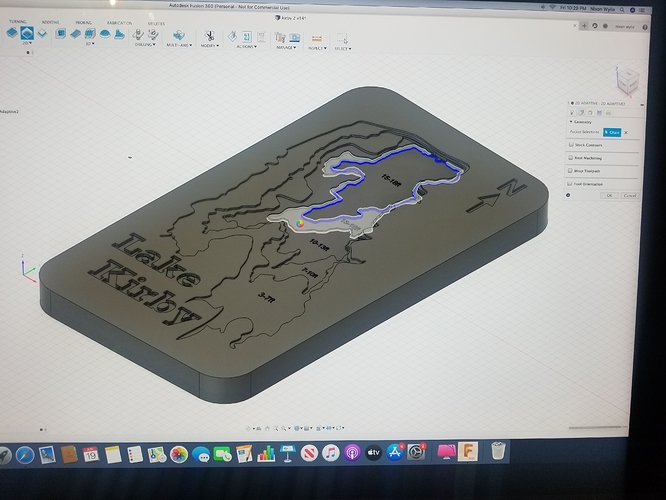It is taking a really long time to select my tool paths in fusion. When I say a long time I mean like 10 minutes everytime I click on something. Is this a fusion or a computer thing? I have 64 gigs of ram, should be plenty. Any help would be much appreciated
When was your last sacrifice to Autodesk? Is it time for cabrito?
Not sure what you are asking I’m fairly new to this.
Might not be enough, might be time for a virgin or two.
Ah… Then let me introduce myself, I’m the resident dispenser of random bits of tomfoolery and usually obscure (to the point of incomprehensibility) humor.
Autodesk has a history of draconian license management systems. Fusion360 is an Autodesk product (meant as a gateway drug for AutoCAD, no doubt). Hence the jab about making a sacrifice to Autodesk. The cabrito reference is due to the heavy influence of meat-eaters on the forums, and the preponderance of posts lately from and around the desert southwest of the US, which made me think of cabrito, which is a roasted goat dish.
tl;dr - Sacrifice a goat to Autodesk to maintain performance.
Edit: You’ll get used to it. When you see a post by me, odds are, assume my tongue is planted firmly in my cheek. There are a few subjects where I don’t joke around (or I make it abundantly clear that I am making a joke), and those mostly revolve around safety and human rights. I’ve also been known to pontificate out of my posterior with great persuasion on topics with which I have little or no experience. This is also the way I avoid my day job, so I’m around most of the day (Central US)…
Sorry for the jokes first, advice later.
Unfortunately, I don’t use windows or fusion, so I can’t help. But there are forums users that enjoy it. Maybe one will come by and help out.
You mentioned ram, but the other frequent bottlenecks are cpu and hard disk io. Have you checked in your task manager to see if those are saturated?
Could be graphics card too.
What’s the rest of the hardware specs of your machine?
I’ve found that you pretty much have to have a dedicated graphics card for Fusion360 to work well. You can get by without it, but I’ve had issues. The built-in intel graphics don’t usually work too well.
Can you provide a screen grab of the object you’re trying to mill? How complicated is it?
I appreciate the jokes! I feel like I really do need to make a sacrifice to this shit, to make it work!
It’s an imac 2017 27 inch. Cant remember what processor I’m not at home. Yes it’s a mac😥
The jokes are also a way I say “I see you, I see your frustration. I’m sorry I don’t have an answer for you, but here’s a chuckle while we wait for someone more knowledgeable to come along.” A little virtual acknowledgement and validation that something bad has happened, and an attempt to relieve some of the stress when there’s no way I can solve the issue at hand.
General announcement: Never take a joke from me as a dismissal of your issue or denial of your problems. Misguided or tone-deaf as they may be, they are always coming from a place of communal mirth and goodwill. I will not be hurt or upset if you are offended or upset by anything I say, and are willing to call me out on it in public or via private message. I am open to learning and growing, and welcome any chance to do so.
That doesn’t seem right, unless you have a very large project. On my macbook, 2d toolpaths are pretty-much instantaneous (just regenerated ~35 meters of paths - took ~1 second). For 3d-adaptive - it takes some time, but I’d say something like ~10-15 seconds per one toolpath that would take ~1 hour to do on mpcnc.
What sort of toolpaths are you doing? on what kind of model? any fancy fixtures?
I’m doing adaptive 2d clearing the project is 15 inches x 20. I’ve been having problems with smaller stuff also. When I get home I’ll take a pic of what I’m doing. It isnt anything crazy
When I first started using fusion I dont remember stuff taking as long as it is now. I dont know what has changed
I agree. You shouldn’t be having these issues. I run Fusion360 on a quadcore laptop with 16GB RAM. It does have a dedicated nVidia graphics card.
Mine will slow down when creating some larger toolpaths, but the worst only took a minute or so to render.
What’s the stepdown/stepover of the 2d toolpath? I’m looking forward to seeing the picture of the design. I know I did do a 2d apdaptive of a sign that took quite a long time to render. In that case, I was doing a full reveal of the text and hogging out all the MDF from around all the letters. It was one of my first projects.
Here is a pic of what I’m doing. I dont think it’s to crazy but what do I know, could be asking for to much
I just posted a pic let me know what you think
The only reason I might guess - if you’ve imported svg/dxf curves with a lot of small segments for that - fusion will usually be somewhat slow. But for me it would be when creating a toolpath (i.e. selecting chain/face for a toolpath)… but not 10 minutes, usually like a minute or so.
I have imported svg curves and fusion doesn’t like so well. Try optimising the curves somehow possibly
on an aside… shift+command+4 will let you take a screeenshot on Mac OS X