My CNC will stop movement when running the attached GCode, does anyone see anything wrong ?
Makenzie.gcode (27.3 KB)
Your issue is your feedrate. Your line 18 is:
G01 Z0.0000 F20.000 S24000
That’s setting the feedrate to 20mm per minute, or 0.333mm per second. That is really slow. So your cut has not stopped, it is just cutting really, really slowly.
This is what i have my estl settings at , is there anything i should change?
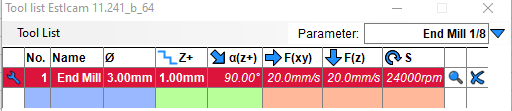
I’m not an EstlCAM user, but the place I’d start is to check this setting under Basic Settings:
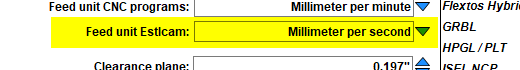
Oh okay I’ll try that , I’m the mean time what should that number be for feed rate ? I know it is depending on what bit , I just have a cheap end mill.
If you are just starting out, see the " For The Impatient" section of this page. Ryan suggesting starting with a cutting feedrate of 480mm/min and a plunge rate of 180mm/min. When I look at the g-code you attached, there is a feedrate for the plunge (20mm/min), but there is no separate feedrate for the XY movements. I’m not an EstlCAM user, so I’m out of my depth trying to debug this issue. Hopefully someone proficient in EstlCAM can give you more information.
Thank you very much for the help , it really is appreciated , I’ll take a look at the items you referenced and let you know how it turns out.
Per minute… Not per second. Those would be insane speeds per second.
I use 1800mm/min (30mm/s) for my feed rate with a 1/8" single flute mill in softwoods like pine or spruce, a little slower in hardwoods and MDF, but the same feed rate with the 2 flute. I generally alter my router RPM to fine-tune the cutting, ensuring that I’m making chips instead of sawdust. I could probably feed faster with higher RPM on the Primo if it were smaller. The LowRider is still a little slower. I use 1500mm/min on the LowRider. For the 1/4" 2 flute bit, I use 2400mm/min. Bigger bite, with 2 flutes, so I need more speed to make chips. That seems to work well for me. I’ve on;y ever used that bit in hardwoods, oak and cherry primarily, but also walnut.
Thanks. I edited my answer. Ryan put his units in seconds, but I was converting them to min because that is what Marlin accepts and I think what he wants for EstlCAM.
I updated my settings and speeds a d all is working now , thanks for the help!