
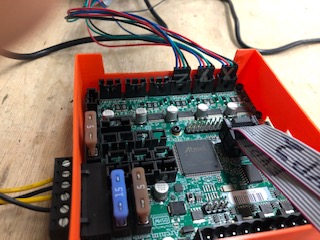 the pictures are of the board wired up with the extension cable for the X and the Y cables for the Y and Z axis
the pictures are of the board wired up with the extension cable for the X and the Y cables for the Y and Z axis
I tried re-flashing the FW and it said there was an error. and it was looking for a Atmega2560 something.
FYI… I noticed there was a discrepancy in the photo’s you used to give the instructions for the flashing for the Archim board. The picture for checking the COM port it shows using the Atmege 2560 in the Board " " area.
Both Z ports have the issue?
You need to install the Archim driver pack in arduino IDE, and select Archim.
What size power supply are you using, some ATX power supplies do not work, the board does not draw enough current and they brown out and cause all sorts of issues.
Yes both z ports do the same thing. I followed your instructions and did that, downloaded the archim driver pack. I went step by step and it all went well up to the install. Then after a while it just stopped and gave an error. I’ll try it again tomorrow and if it fails I capture a screen shot or something.
I ran the crown gcode again and the x and y worked fine jus had problems with the z.
I am using an ATX 1000W power supply
Do you have another power supply to use? It is sounding like a board issue but the bigger the ATX the more I think such a tiny current could cause issues as well. We tested the crap out of those the first year of all of this and trust me there were far to many random issues it seemed the higher quality the more you could not use them, cheapo’s worked sometimes, but not enough to even mention them.
I know it sounds like I am being a punk about this but a day or two trouble shooting could save us both a lot of time and me a ton of money.
FWIW, Ryan has told me this several times before. So I believe he is trying to fix this for you, not avoid a returned board.
I was thinking about that after you mentioned it and that does make sense, I then remembered that the kit came with a power supply, so I plugged that in and gave it a try.

it worked great with X and Y, but Z still has a chatter.
I am supper grateful for all the help troubleshooting.
I bought the ATX power supply because I plan on using a Laser and a 3D printer with my LR2 and was hoping to use one power supply. maybe that isn’t possible.
Okay, send it in. I will re-flash and test it out. If it still doesn’t work I will refund your shipping and ship you a new one.
If you want to give flashing it another try that could potentially save time if that fixes it. There was an issue when flashing these boards from platform.io that still has not been fixed yet (hoping ultimachine submits the fix to Marlin). I thought I re-flashed all of them but maybe this one got through. Not sure if the issue was all axis or just a random axis not working right.
I’ll go through the steps again, and see what it comes up with.
Thanks for all the help.
ps what is the micro SD card slot used for on the archim board?
I went to the instructions page and tried to download the Archim file,
( You will find this on the V1 Engineering Marlin GitHub page. Use this link for Archim (series) or Archim (Dual) boards (for now).
and when i click on it, drop box page opens and then I get a 404 error. am I missing a file or does that link not need to be used?
https://docs.v1engineering.com/electronics/marlin-firmware/
Looks like I still have some old links on the site. I will hunt them down.
@vicious1 I have sent my Archim board in, you should have received it. just checking in to see if you have had a chance to test it.
Thanks for all your help.
Kyle
It’s here, Mondays are always kinda rough. I hope to mess with it this afternoon.
Thank you.
Ha, found it. It is missing a resistor on the Z axis. Tiny little booger, somehow I noticed it right away.
Makes me feel like I have seen too many of these boards.
He’s our hero 🧙♂️
The only hero I need before 10 AM:

Got the new board back (rambo) plugged it in. used the LCD controller and loaded the Crown Gcode and it looks like it worked fine. I need to put a spoilboard on my table and tape down some paper and try again.
Thanks Ryan @vicious1 you have been a great help!