Ah that explains it then! My build is 11.5” X by 21” Y (I was shooting for exactly 24” by 36” table size)
@Makerjim thx for the link to the Openscad file! I havent used Openscad but I can probably figure out how to tweak the params
Ah that explains it then! My build is 11.5” X by 21” Y (I was shooting for exactly 24” by 36” table size)
@Makerjim thx for the link to the Openscad file! I havent used Openscad but I can probably figure out how to tweak the params
I’m realizing that @azab2c created a video on how to use OpenSCAD to make those changes.
See below:
This was in the LR3 release notes thread-
Sweet thankya! Just watched the vid and it looks super painless
The error is it is spitting out MM strut plates on the Inch caclulator. Looking for help now.
I thought the error was that it was trying to find a file that was too small. They are all going to be metric though, right?
Yes, that’s what JD encountered. Going to :
Yeah thank you guys.
The other error I hot was a user emailed, and they were trying to get one that was too large.
Cool, Ryan already approved and merged. LR3 Size Calculator is updated already. I needed to clear browser cache to see updated behavior. Let me know if any issues. Cheers!
Thank you!
It seems to be rounding the inch files a bit too coarse. Seems like every 10mm instead of every 1 mm.
Yep, I made Strut Length inch-to-mm conversion follow the same pre existing logic already in LR3 Calc
From GitHub
@vicious1 @jeffeb3, do you know/remember why the inch-to-mm conversion rounded to 10mm? Does that logic still make sense?
Want me to edit Strut Length calc to nearest 1mm (instead of 10mm)? Struts dimensions will be more accurate for people’s builds if their Tubes were measured-n-cut using imperial unit lengths.
Isn’t that 0.1?
* 0.1 is same as dividing by 10. And dividing by 0.1 is same as multiplying by 10.
So, the following (overly clever compact?) existing code…
metricNum = Math.round(imperialNum * 25.4 * 0.1) / 0.1
Is functionally same as…
metricNum = Math.round(imperialNum * 25.4 / 10) * 10
And…
metricNum = imperialNum * 25.4 // Convert to metric
metricNum -= (metricNum % 10) // Round to nearest 10mm.
All that said, I can’t think of good reason for inch-to-mm conversion being rounded to nearest 10mm. So, am submitting edit that rounds Strut length to nearest mm. I should have done this when I first added Struts to LR3 Calc.
That just made my eye twitch, 
I am sure that was my fault. I really appreciate you fixing it!
Yeah. The “step” in the comment was the step parameter on one of the input boxes. It determines how much the value changes when you scroll the wheel or click the little arrows.
The step was 10mm, and sp the coversion had to sink into one of those steps, or swapping back and forth would mess it up.
That’s what I remember anyway. I am AFK now.
I think it is rounding odd. From the inch side I tried a bunch of sizes around 40 " and the plates are about 1-2mm off. The rounding makes sense, and keeps it bigger but the 1-2mm is odd. Is that a double conversion or something rounding then converting to inches and rounding again?
1- 2mm is fine and no need to change it, just odd.
For 47" (1193.8mm) it links a 1196mm
51.25" (1301.75) links 1303
31"(787.4) links 789
Where’s 1196mm coming from?
For me, entering 47" links to 1373mm Strut at https://docs.v1engineering.com/lowrider/lr3_strut/svg_1/lr3-strut-plate-variable_1373.svg
47 *25.4 rounded down to 1193, then + 180mm for Core = 1373mm
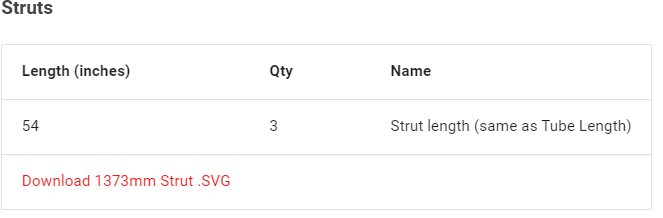
Am using Chrome, did “Empty Cache and Hard Reload” when visiting updated Calc page, incase my browser has old version cached.
40" X gives a 47" plate 1196 svg.
I really do think 0-2mm is fine. This is over 47" no worries.