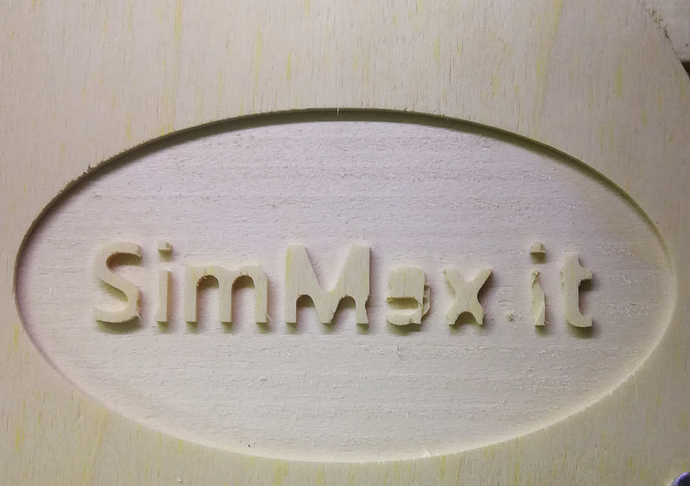Hi everybody, I would like create a logo with a text embossed inside an ellipse.
With Inkscape I drawed the tex and the ellipse and I opened it in estlcam.
I selected as parts all letters and then I selected the ellipse and I choosed the pocket island, but Estlcam create a Pocket for all ellipse and don’t create the emboss letters, how I must proceed?
Thanks for help
You need to make each letter a part before choosing the island function. Try it with 1-2 letters first to see what I mean.
Hi Jeff, thanks for your reply.
The problem was that the size of font was little, I wrote the same text but with size font 78 and now all work fine.
But if I have a tool with 1mm of diameter, how I can embossed text with little font?
O.T. where I can download a list of tool for estlcam that I will modify for my esigencies. I would like create a tool for drill bit, but i don’t know the parameters to use.
Thanks and ciao
You have to make the letters ‘islands’ in ESTLCam.
I don’t remember the exact term the software uses for this.
You can also make it into a 3d object, then Estlcam it. I made a Shipbuilders makers plate and milled it with Estlcam and my MPCNC - took 5 hours! Also miniature makers plates etc in brass, with the right cutters etc.
This the final work…some letters are terrible, but, in the complex, I’m very happy of the obteined result.
First I make each letter as part and then I selectes the exernal circle and I choose Island. The letter “A”, the dot and last “I" ( of .it) they are really ugly to look at, but I think it depends on the 3mm drill ( I think that with a drill more little everything would be fine).
Now I would try with the Bluff’s suggest, but I don’t know how I must proced and I must follow some tutorials on the 3d object inEstlcam;
If you have any advice or links to follow I would be grateful.
Thanks and regards
Hi,
I am posting a link to my youtube video
https://www.youtube.com/watch?v=wWMAZDpza7M.
This uses Estlcam islands and holes to make the gcode.
To form a 3d, one needs to use a 3d cad program ( I use Viacad 2d/3d ver8 ). Extruding the letters and numbers, the base plate and then a boundary rim. Export as an stl file, then import it into Estlcam.
Estlcam automatically detects a 3d and posts machining menu’s to suit. Choose and test with previews. Then let it run.
The size of the cutter limits the fineness of any detail, as you would expect.