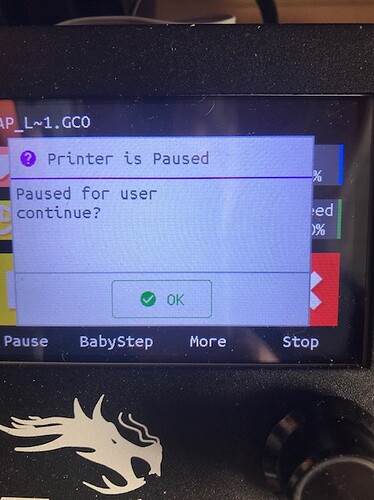So I recently built my primo and got through test drawings and now i am testing my first cuts in foam. Using a skr pro and tft35
I am using the start gcode from Milling Basics and the print starts fine. But when I get to the M00 the screen (in touch mode) pops up with the pause/continue button. However pressing the OK button on the screen just keeps displaying the message and never starts. I am using all the default firmware from the V1 github. I am using the Dual Endstops firmware on my Primo as well. I switched it out for a @pause at the moment and it works perfectly, but I like the screen implementation better if I can get that working.
Not my picture but the message is the same.
Do you plan on using the stuff in the Start code? Are you using a z probe? Do you have dual endstops?
I took out the spindle speed stuff, I am using dual endstops and I am using zprobe.
So I am not familiar with the board you are running, but I believe (been wrong before and could be wrong now) There is 2 ways to run your board, tft and marlin. If you put it in Marlin mode this will probably work.
I am sorry if I am wrong.
Yeah I can switch it from touch to marlin, but I would like to keep it in touch mode.
@Icanthelplt90 did you try pressing the knob?
1 Like
I did and it did not work, but that was after i already pressed OK on the touch screen. I havent had time to play around with it since i posted.
If you want you can upload your gcode file and I can try it on mine when I get home. I prefer the TFT mode as well. I used M0 on a couple projects in the past but I can’t remember what I did to clear them to proceed. I believe I just had to press the knob twice but I’m going off of memory and it’s been awhile.
2 Likes