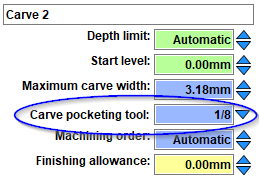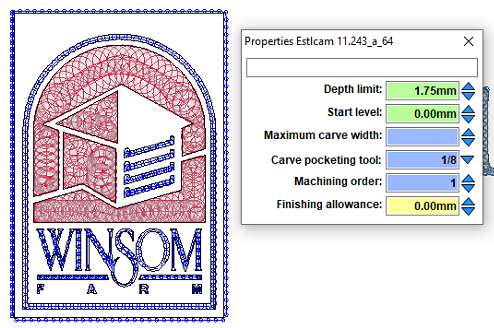I am working on a project that I am V-Carving and using a Cave Pocketing tool.
I have several carve process that are using the same V-Carve tool and Cave Pocketing tool. I want ESTLCAM to do all the pocketing first then the v-carving. I am trying to cut down on tool changes. I have tried to find the pocketing process in the Change Machining Order screen. But I do not see the pocketing step to move it forward.
Any ideas?