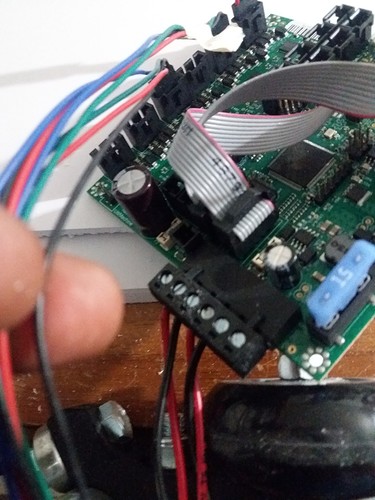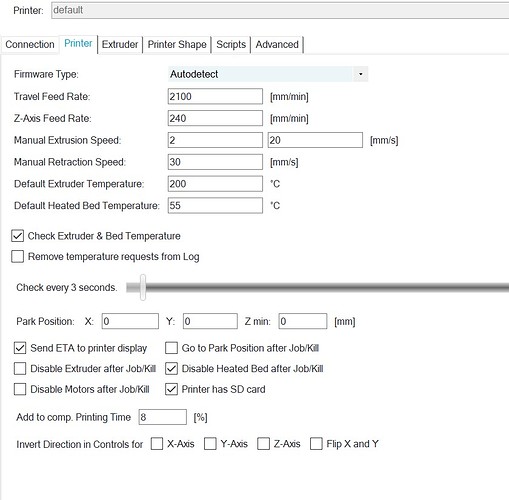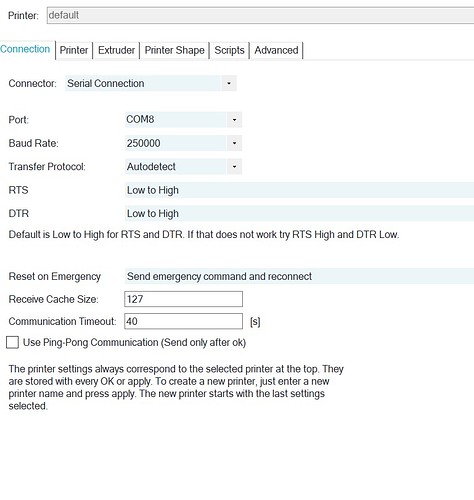Can you jog the machine with the display?
i can jog with the lcd very good
Just put the file on a memory card in the screen.
If it does not work do not use the power supply green adapter. Most people cut that off as it can cause issues.
a bunch of 1mm circles is writing out , also it is writing in the air
is something wrong with this ?
That file requires you to have started the pen at just the level of the paper. If it moved up you need to make sure that positive Z on your LCD equals Z moving up.
The 0 is correct . can I post a video to the FB group in the morning ? Or how can I upload a video
Part is writing in the air , part on paper , and I had to remove the pencil because it sank into the spoilboard . but its small circles . not a crown . tension is good . no static , all pipes are cleaned .
how do i cut off the green part ? it seems as tho its meant to be there and I’ll destroy it
There are two wires in the power supply’s barrel jack. Best to leave this alone unless you know this to be an issue.
IF your machine is working and it is just drawing in the air everything is fine and you just need to start it at zero or flip your Z axis.
@vicious1 I started my machine at 0 .
I placed the bit / pen where 0 should be . I reset the v1 settings on the LCD screen so that made my machine 0 .
I then went to print the file you sent me , the machine raised to about 5 mm above the workpiece , made some small circles about 6 mm in diameter then the machine dropped and the bit / pen was on the surface of my material . It made some circles about 6mm in diameter then dropped into my spoilboard. I had to kill it at this time.
There is something wrong with the board because no files are working .
https://docs.v1engineering.com/software/#testing
This link I sent you before spells out the first steps you should be taking. Does the machine move as specified, the correct amount (EG 10mm?) on all axes?
hi , I changed the jack with the green thing but i only got the same kind. i also changed the settings in rephost but its saying connected but i can not jog the machine via rephost
The standard recommendation for that power jack is to remove it, cut the barrel connector off the end of the wire from the power supply, and wire directly to the screw terminals of the control board.
The problem isn’t that there are a few bad barrel connectors out there, it’s that the design of that barrel connector provides inconsistent power to the machine.
For now just forget about repetier, that is some sort of USB issue, or some other issue with the computer.
Your LCD works just stick with that for now. In the video you use the screen to move the machine and all the dimensions seem close enough, eg. 10mm z is 10mm, and the Y moved right as well.
So we are back to a bad file somehow. I have no idea how a machine that seems to be functioning correctly is not doing exactly what the file says. That would be a new one for sure.
Jamie has made a gcode generator. Maybe try another test file. G-Code Test Pattern Generator
This is just very odd and I am not seeing the connection between a functioning machine, a proven file, and a gibberish result.
Try swapping the gray ribbon cables on the LCD.
Also in the menu use “initialize EEprom” I noticed in your video the screen said something about user edits loaded, that is not normal.