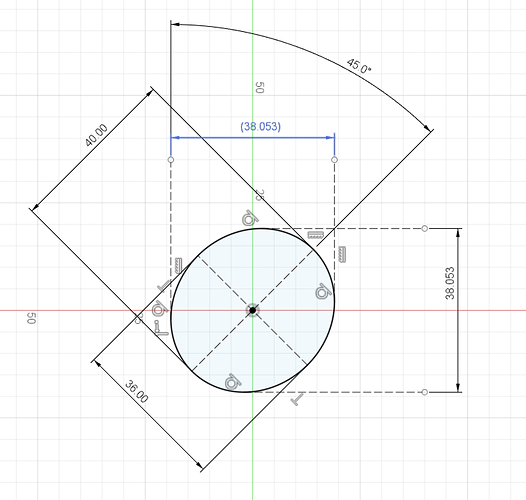Thanks! The steel was kinda slow going. I got a high quality stubby 1/16 mill so I could get a slower speed, but I want to sort out that chatter before trying such a slim tool.
For the record, this build came about because @viciou said he was curious about what the mpcnc could do at a really small size. I was looking for a new project, and boom.
Worth mentioning that I’m still learning, too.
Only thing to really sort out that I don’t understand is those arcs. I can’t cut metal that fast, so it probably doesn’t matter, though. It’s still fast enough that wood won’t burn.
I’ve stored this in my head.
1mm = @ .040” (.03937)
or 0.1mm = .004”, which is the thickness of human hair.
So 0.4mm would be .016”, not .002”.
That’s just in my head.
It’s .0157” if you do the maths. I think you may have a broken decimal point. ![]()
Yep, hit that zero too many times. TWICE. Because 1-0.98 is certainly 0.02, not 0.002. I had it right in my head, at least. What I keep in MY head is that engine pistons are sized by quarter millimeters or ten thou increments for oversizes, and that they are roughly equivalent.
Don’t know what I was doing with that extra 0, lol, but at least 0.4mm IS just under the 0.02 that I want(vs what I typed).
Thanks for helping clean that up, though. I like to imagine that a lot of people are going to read this post over the next ten years, and I’d hate for them to think I’m an idiot.
I know when I was reading it I had to do a double take 
Not an idiot, just slow lol
And getting slower all the time!
Slow>wrong.

I’m curious about this, do you use climb or conventional milling? I’ve always just stuck with the default that f360 throws at me, but it occurs to me aluminum might need a different touch.
Climb for sure. Lionkev recommends it in the aluminum cutting guide. I did try conventional a couple times. For removing material, the chips looked thinner and…mangled? More twisted? I also tried on a finish pass and it looked awful.
did you checked dimensions after cutting?
best case is to cut circle and measure X, Y and diagonals. when cnc is not too rigid circle will be ellipse
Awesome, thanks. I see Ryan asked the same question 3 years ago.
I cant seem to figure out how to do those clean sweeping passes, they mention “trochodial” milling and that fusion 360 doesn’t have it. But I cant seem to find what program they are using.
Fusion calls it Adaptive clearing
I swear I checked them, but I guess I didn’t post it, and we all can see how my brain is going so you KNOW I don’t remember. Fortunately, I haven’t made any trips to the recycler since, well, a long time so those pieces are likely still in my scrap pile. I’ll see if I can dig them out and report back. I’m not expecting stellar results because the chatter tells me I was lacking rigidity, and see the exchange above.
Ok great, I didn’t see there were 2D and 3D adaptive. I’m no F360 pro, so don’t over estimate my enthusiasm for knowledge 
Well, i think I got to the bottom of that movement problem, but I still have one question.
I thought turning on arcs would help, but it did not. So I got to learn a little about g2 and g3. I sent some commands through repetier host (rh), and it made circles. Nice.
Run the program, garbage. I think I flashed the firmware at least 20 times with different settings. Read a ton of internet, learned a little about junction deviation and jerk (although it’s still largely over my head). Still nothing. Well, not true. I did manage to make it worse. I counted 24 segments as the tool made it through the second corner.
Made a bunch of different types of arcs, speed, diameter, direction, and ran the program through rh. Looks great. Program still sucks.
I figured it would be a good idea to run the code a few lines at a time through rh. I started with the arcs version, and i saw it. -g2, G1, g2, G1…
Opened the no arcs and started counting. Over FIFTY lines per corner. What the? Not 24? Ok. So about half of them are close enough in direction to not trigger acceleration? But what about the arcs… Why so many? Wait. SONOFABITCH. The profile was a fusion projection of an stl. Bunches of little lines, some of them approximated by arcs.
So, I’ve got a clean circle, a bunch of clean circles, a clean squircle with different radii on each corner, and a quick manual trace of the same plate that gave me problems, 4 lines, 4 arcs, bam bam bam. And now I’ve forgotten what my question was.
That is a lesson. Whenever you have an issue - try to reproduce it in simplest case made from scratch.
Well maybe JD is part of the problem, https://twitter.com/MarlinFirmware/status/1251788684850012161?s=20
Interesting. I wonder what pushed them to that conclusion?
I’m not sure what all i have enabled, disabled, or adjusted on the current flash, but I need to unzip another fresh copy to make sure I didn’t accidentally screw anything up along the way. May as well make that change while I’m in there.
Cut my circle again in aluminum after reflashing the fw and replacing all the side rollers. Most of the chatter is gone, and I think the little bit that’s left is coming from the center assembly. I found a few bearings with some play, likely the same fix. Center is just TOO much plastic this close to a release for such a small improvement so I’ll wait it out.
Just for clarification, your DOC is 1/4"? What about speed at depth? And a ~1mm finishing pass? Contour or circular?
That was at 29ipm with a 0.040 step over. Finish pass was a 2d contour, less than 1mm. Calculated at 0.02 step over with a repeat.